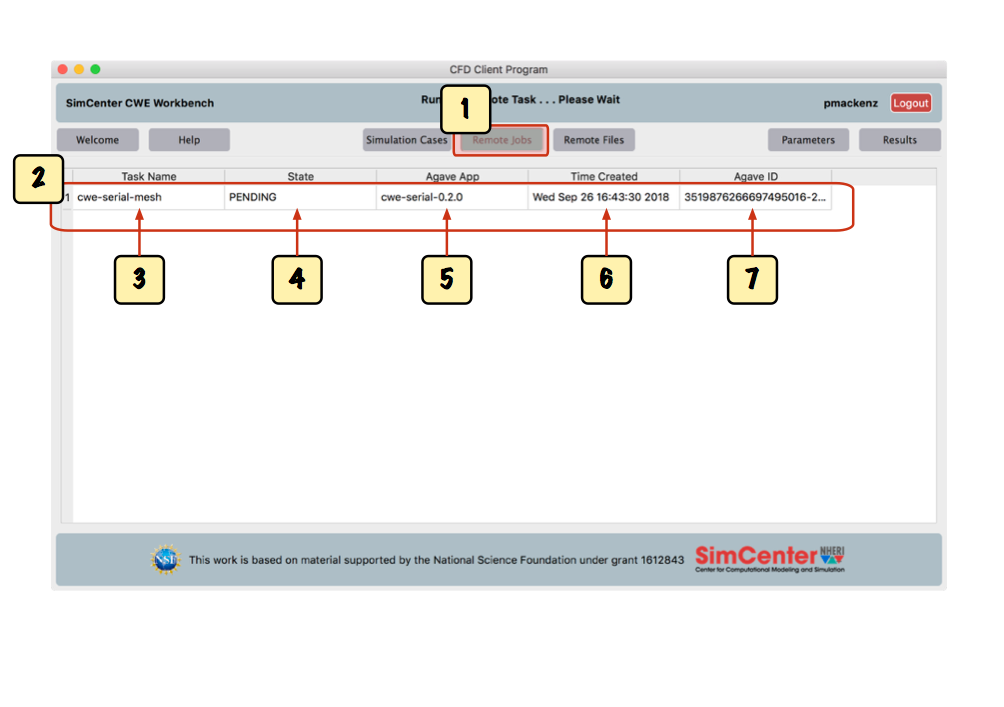
Information provided includes
- PENDING: your task is being prepared and transferred to DesignSafe-CI
- QUEUED: your task was received by DesignSafe-CI and is waiting in a queue for processing.
- RUNNING: your task is currently being processed at DesignSafe-CI
- FINISHED: task was completed. You will see the exit status on the task tab on the 'Parameters' screen. Logfiles will be available under the 'Results' screen.