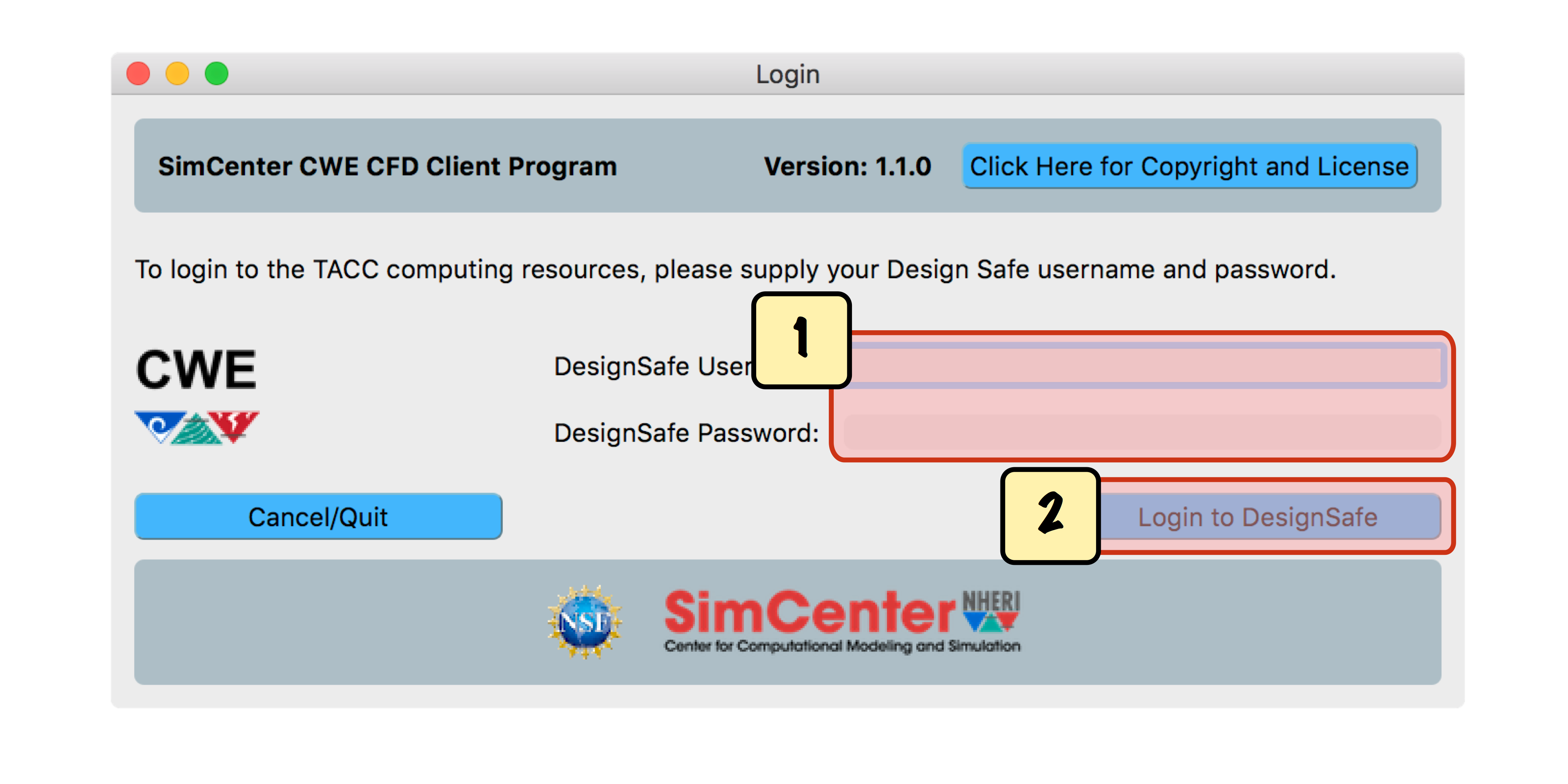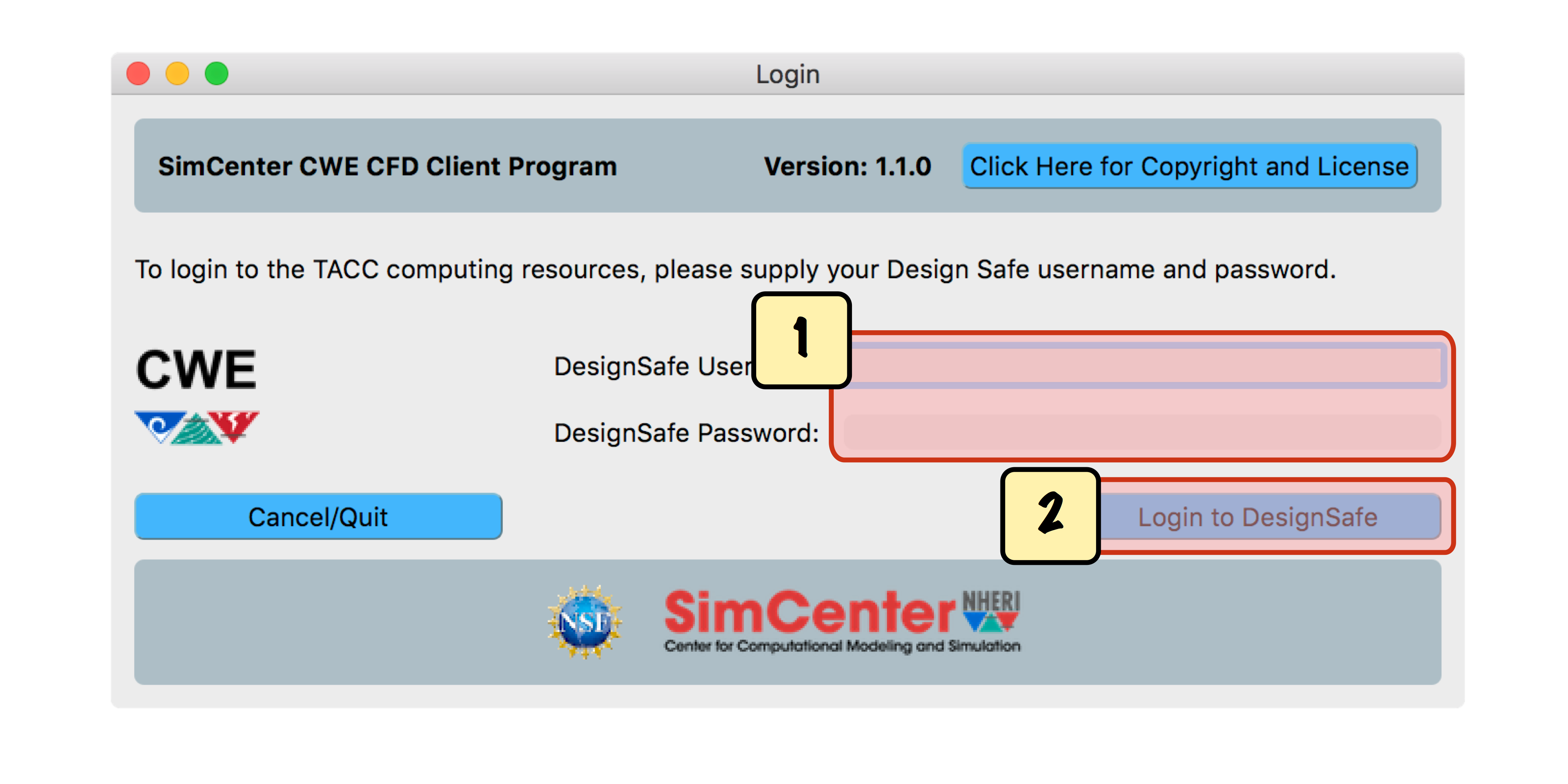Step 1: Starting the application and logging in to DesignSafe
The CWE tool allows you to create, execute, and view results of CFD simulations run remotely
on one or more of DesignSave-ci's servers. In order to utilize any of these features, you
have to have an active account on DesignSave-CI.
You can, create an account on DesignSave-ci.
Then:
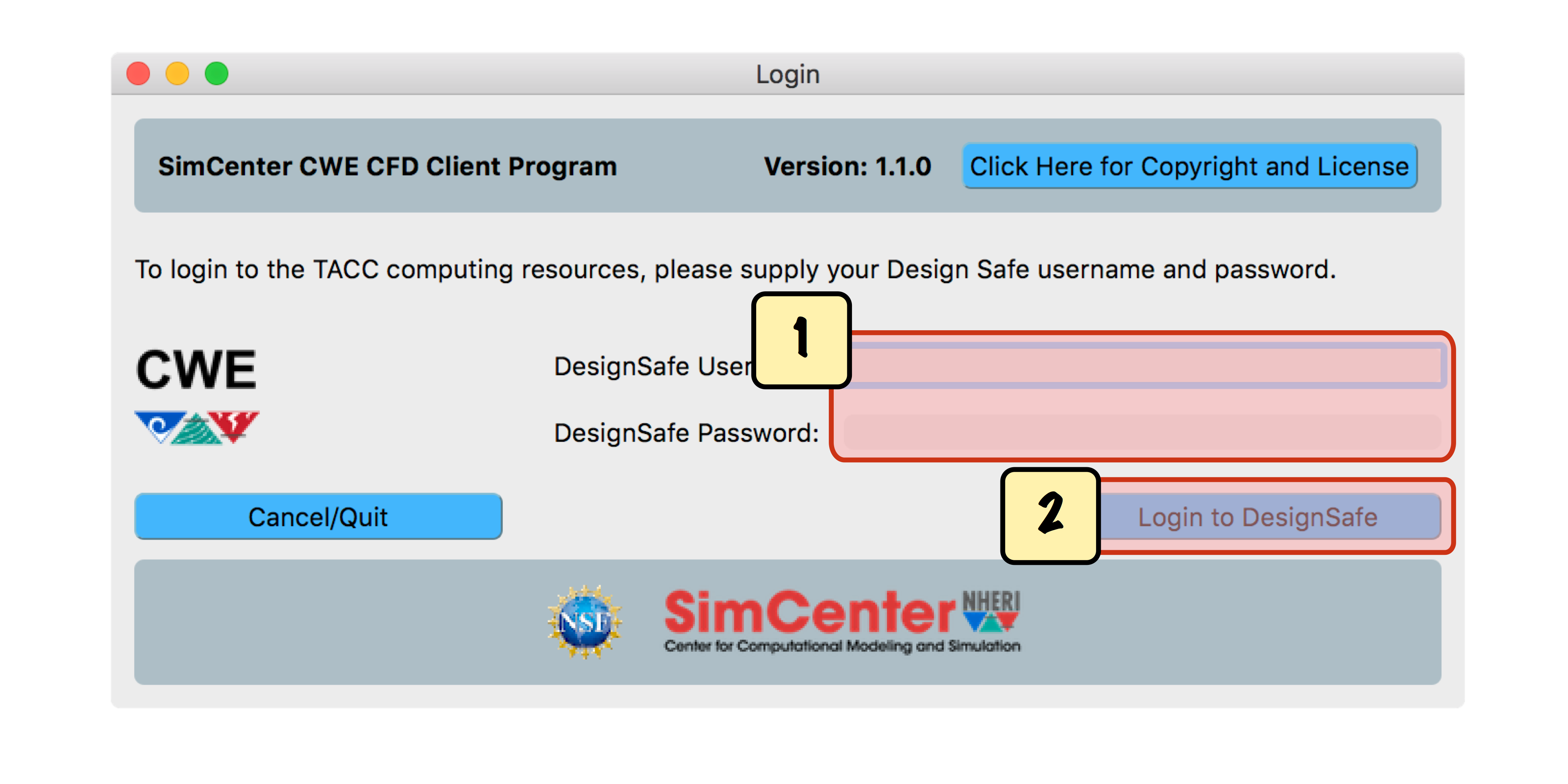

-
Start the tool and login to the CWE program using your DesignSafe-CI username and password.
(About NHERI SimCenter, About the developers)

-
By clicking the login button, the CWE tool will attempt to connect you to DesignSafe-CI.
This may take from a few seconds to a minute. You need to maintain a network connection while running
the CWE tool or you will loose your connection to the remote server and the tool will fail.
Unless you are reading this page on a friend's computer, you successfully connected to DesignSafe-CI.
Congratulations!
Continue to Step 2: Create a Case.