2.1. Usage¶
The pelicun library can be used in three different ways. We recommend getting started with the help of the Performance Based Engineering Application (PBE) that facilitates getting familiar with the settings and the structure of the input files.
2.1.1. Use through the PBE App¶
The PBE Application is desktop application developed by the SimCenter for performance assessment of individual buildings. It provides a graphical user interface where researchers can conveniently set up the analysis and review the main results (Fig. 2.1.1.1). The backend of the PBE App uses pelicun to perform damage and loss calculations and the input file generated by the application has the same format that is expected by pelicun. Please visit the website of the PBE App Documentation for more information on how to use that application.
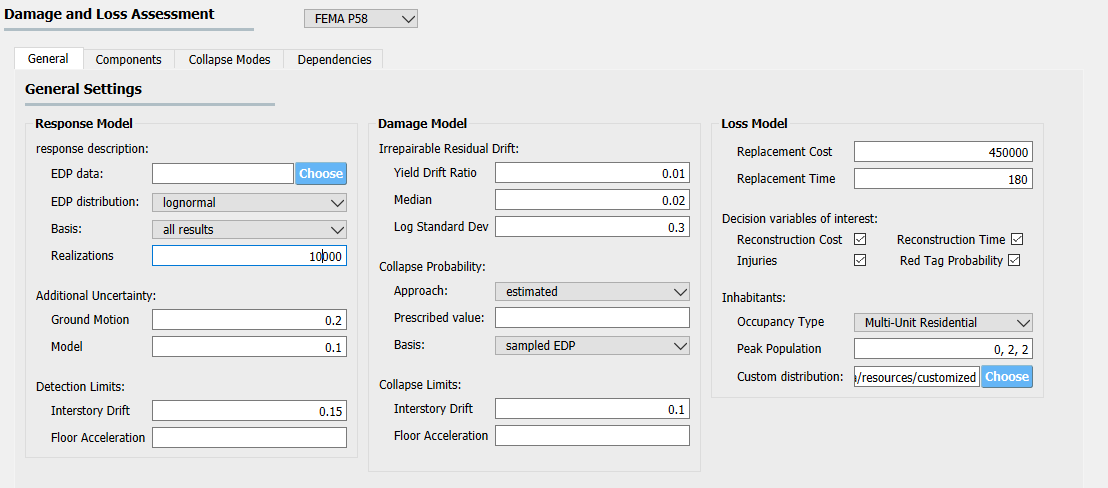
Fig. 2.1.1.1 The General Damage and Loss Settings panel in the PBE Application.¶
2.1.2. Use as an Application¶
Several scripts are installed with pelicun to help those researchers who are not familiar with the Python programming language. These scripts are located under the tools folder and they are discussed in more detail under :numref:’lbl-tools’.
2.1.3. Use as a Library¶
Researchers can build methods and objects from pelicun into their Python applications. The DL_calculation.py script provides an example and the API reference in the Developer Manual provides a detailed description of the available methods and classes in pelicun.