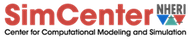 |
SimCenterCommon
Common functionality used within different SimCenter projects
|
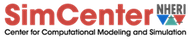 |
SimCenterCommon
Common functionality used within different SimCenter projects
|
A layer that may contain objects, to control the rendering order. More...
#include <qcustomplot.h>

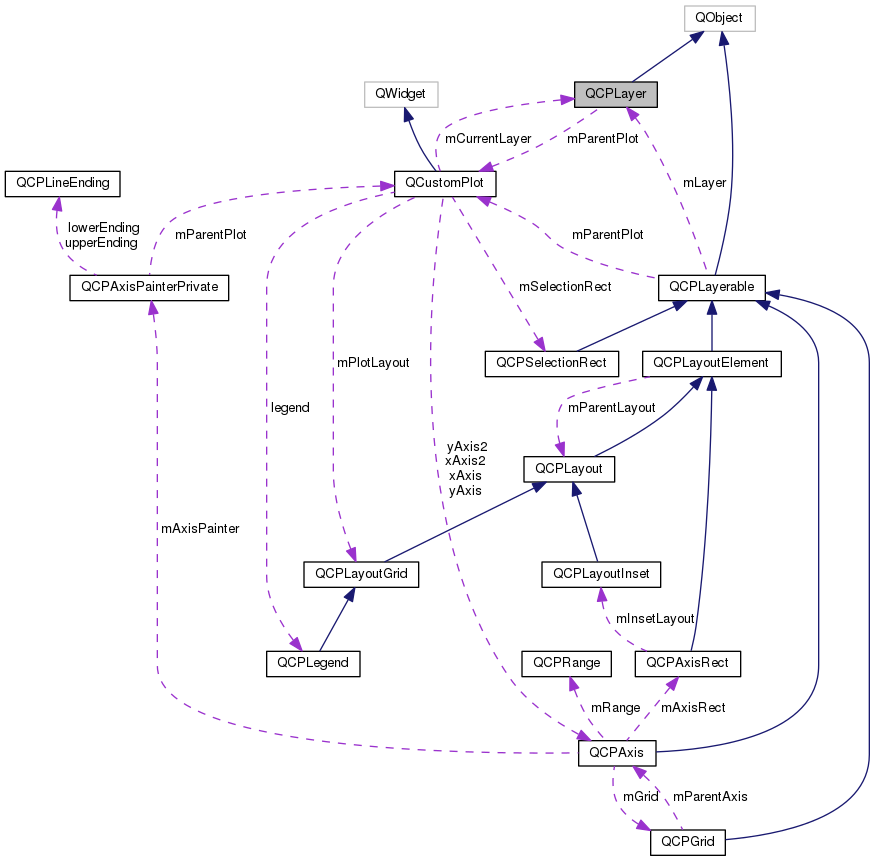
Public Types | |
| enum | LayerMode { lmLogical, lmBuffered } |
Public Member Functions | |
| QCPLayer (QCustomPlot *parentPlot, const QString &layerName) | |
| virtual | ~QCPLayer () |
| QCustomPlot * | parentPlot () const |
| QString | name () const |
| int | index () const |
| QList< QCPLayerable * > | children () const |
| bool | visible () const |
| LayerMode | mode () const |
| void | setVisible (bool visible) |
| void | setMode (LayerMode mode) |
| void | replot () |
Protected Member Functions | |
| void | draw (QCPPainter *painter) |
| void | drawToPaintBuffer () |
| void | addChild (QCPLayerable *layerable, bool prepend) |
| void | removeChild (QCPLayerable *layerable) |
Protected Attributes | |
| QCustomPlot * | mParentPlot |
| QString | mName |
| int | mIndex |
| QList< QCPLayerable * > | mChildren |
| bool | mVisible |
| LayerMode | mMode |
| QWeakPointer< QCPAbstractPaintBuffer > | mPaintBuffer |
Friends | |
| class | QCustomPlot |
| class | QCPLayerable |
A layer that may contain objects, to control the rendering order.
The Layering system of QCustomPlot is the mechanism to control the rendering order of the elements inside the plot.
It is based on the two classes QCPLayer and QCPLayerable. QCustomPlot holds an ordered list of one or more instances of QCPLayer (see QCustomPlot::addLayer, QCustomPlot::layer, QCustomPlot::moveLayer, etc.). When replotting, QCustomPlot goes through the list of layers bottom to top and successively draws the layerables of the layers into the paint buffer(s).
A QCPLayer contains an ordered list of QCPLayerable instances. QCPLayerable is an abstract base class from which almost all visible objects derive, like axes, grids, graphs, items, etc.
Initially, QCustomPlot has six layers: "background", "grid", "main", "axes", "legend" and "overlay" (in that order). On top is the "overlay" layer, which only contains the QCustomPlot's selection rect (QCustomPlot::selectionRect). The next two layers "axes" and "legend" contain the default axes and legend, so they will be drawn above plottables. In the middle, there is the "main" layer. It is initially empty and set as the current layer (see QCustomPlot::setCurrentLayer). This means, all new plottables, items etc. are created on this layer by default. Then comes the "grid" layer which contains the QCPGrid instances (which belong tightly to QCPAxis, see QCPAxis::grid). The Axis rect background shall be drawn behind everything else, thus the default QCPAxisRect instance is placed on the "background" layer. Of course, the layer affiliation of the individual objects can be changed as required (QCPLayerable::setLayer).
Controlling the ordering of layerables in the plot is easy: Create a new layer in the position you want the layerable to be in, e.g. above "main", with QCustomPlot::addLayer. Then set the current layer with QCustomPlot::setCurrentLayer to that new layer and finally create the objects normally. They will be placed on the new layer automatically, due to the current layer setting. Alternatively you could have also ignored the current layer setting and just moved the objects with QCPLayerable::setLayer to the desired layer after creating them.
It is also possible to move whole layers. For example, If you want the grid to be shown in front of all plottables/items on the "main" layer, just move it above "main" with QCustomPlot::moveLayer.
The rendering order within one layer is simply by order of creation or insertion. The item created last (or added last to the layer), is drawn on top of all other objects on that layer.
When a layer is deleted, the objects on it are not deleted with it, but fall on the layer below the deleted layer, see QCustomPlot::removeLayer.
If the layer mode (setMode) is set to lmBuffered, you can replot only this specific layer by calling replot. In certain situations this can provide better replot performance, compared with a full replot of all layers. Upon creation of a new layer, the layer mode is initialized to lmLogical. The only layer that is set to lmBuffered in a new QCustomPlot instance is the "overlay" layer, containing the selection rect.
Definition at line 620 of file qcustomplot.h.
| enum QCPLayer::LayerMode |
Defines the different rendering modes of a layer. Depending on the mode, certain layers can be replotted individually, without the need to replot (possibly complex) layerables on other layers.
| Enumerator | |
|---|---|
| lmLogical |
Layer is used only for rendering order, and shares paint buffer with all other adjacent logical layers. |
| lmBuffered |
Layer has its own paint buffer and may be replotted individually (see replot). |
Definition at line 640 of file qcustomplot.h.
| QCPLayer::QCPLayer | ( | QCustomPlot * | parentPlot, |
| const QString & | layerName | ||
| ) |
Creates a new QCPLayer instance.
Normally you shouldn't directly instantiate layers, use QCustomPlot::addLayer instead.
Definition at line 1042 of file qcustomplot.cpp.
|
virtual |
Definition at line 1054 of file qcustomplot.cpp.
|
protected |
Definition at line 1198 of file qcustomplot.cpp.
|
inline |
Returns a list of all layerables on this layer. The order corresponds to the rendering order: layerables with higher indices are drawn above layerables with lower indices.
Definition at line 652 of file qcustomplot.h.
|
protected |
Definition at line 1118 of file qcustomplot.cpp.
|
protected |
Definition at line 1141 of file qcustomplot.cpp.
|
inline |
Returns the index this layer has in the QCustomPlot. The index is the integer number by which this layer can be accessed via QCustomPlot::layer.
Layers with higher indices will be drawn above layers with lower indices.
Definition at line 651 of file qcustomplot.h.
|
inline |
Definition at line 654 of file qcustomplot.h.
|
inline |
Definition at line 650 of file qcustomplot.h.
|
inline |
Definition at line 649 of file qcustomplot.h.
|
protected |
Definition at line 1221 of file qcustomplot.cpp.
| void QCPLayer::replot | ( | ) |
If the layer mode (setMode) is set to lmBuffered, this method allows replotting only the layerables on this specific layer, without the need to replot all other layers (as a call to QCustomPlot::replot would do).
If the layer mode is lmLogical however, this method simply calls QCustomPlot::replot on the parent QCustomPlot instance.
QCustomPlot also makes sure to replot all layers instead of only this one, if the layer ordering has changed since the last full replot and the other paint buffers were thus invalidated.
Definition at line 1172 of file qcustomplot.cpp.
| void QCPLayer::setMode | ( | QCPLayer::LayerMode | mode | ) |
Sets the rendering mode of this layer.
If mode is set to lmBuffered for a layer, it will be given a dedicated paint buffer by the parent QCustomPlot instance. This means it may be replotted individually by calling QCPLayer::replot, without needing to replot all other layers.
Layers which are set to lmLogical (the default) are used only to define the rendering order and can't be replotted individually.
Note that each layer which is set to lmBuffered requires additional paint buffers for the layers below, above and for the layer itself. This increases the memory consumption and (slightly) decreases the repainting speed because multiple paint buffers need to be joined. So you should carefully choose which layers benefit from having their own paint buffer. A typical example would be a layer which contains certain layerables (e.g. items) that need to be changed and thus replotted regularly, while all other layerables on other layers stay static. By default, only the topmost layer called "overlay" is in mode lmBuffered, and contains the selection rect.
Definition at line 1102 of file qcustomplot.cpp.
| void QCPLayer::setVisible | ( | bool | visible | ) |
Sets whether this layer is visible or not. If visible is set to false, all layerables on this layer will be invisible.
This function doesn't change the visibility property of the layerables (QCPLayerable::setVisible), but the QCPLayerable::realVisibility of each layerable takes the visibility of the parent layer into account.
Definition at line 1076 of file qcustomplot.cpp.
|
inline |
Definition at line 653 of file qcustomplot.h.
|
friend |
Definition at line 685 of file qcustomplot.h.
|
friend |
Definition at line 684 of file qcustomplot.h.
|
protected |
Definition at line 668 of file qcustomplot.h.
|
protected |
Definition at line 667 of file qcustomplot.h.
|
protected |
Definition at line 670 of file qcustomplot.h.
|
protected |
Definition at line 666 of file qcustomplot.h.
|
protected |
Definition at line 673 of file qcustomplot.h.
|
protected |
Definition at line 665 of file qcustomplot.h.
|
protected |
Definition at line 669 of file qcustomplot.h.