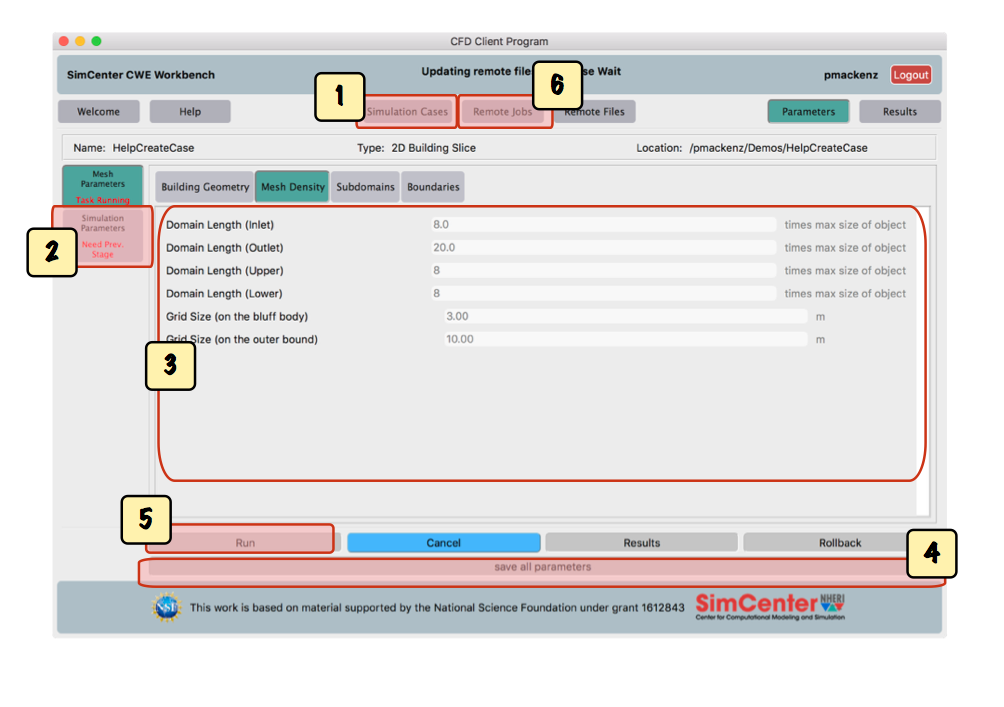
Each template case comes with a reasonable set of analysis parameters. However, it is highly recommended to review all parameters and adjust them as appropriate.
Parameters such as CAD file name, number or size of elements, etc., are found under 'mesh parameters'.
Parameters such as simulation duration, timestep, turbulence modeling and more are found under 'simulation parameters'.