2.7. ANA: Asset Analysis¶
In this panel, users can select specific applications for analyzing different asset classes. To choose an asset type, such as Buildings or Transportation Network, users interact with the Asset Selection Ribbon on the left side of the interface as depicted in Fig. 2.7.1. This ribbon is initially hidden and becomes visible when multiple asset types are selected in the GI: General Information panel. Only assets marked in the GI panel will be listed in the Asset Selection Ribbon. Switching between assets updates the Input Panel to display the relevant analysis applications for the selected asset type.
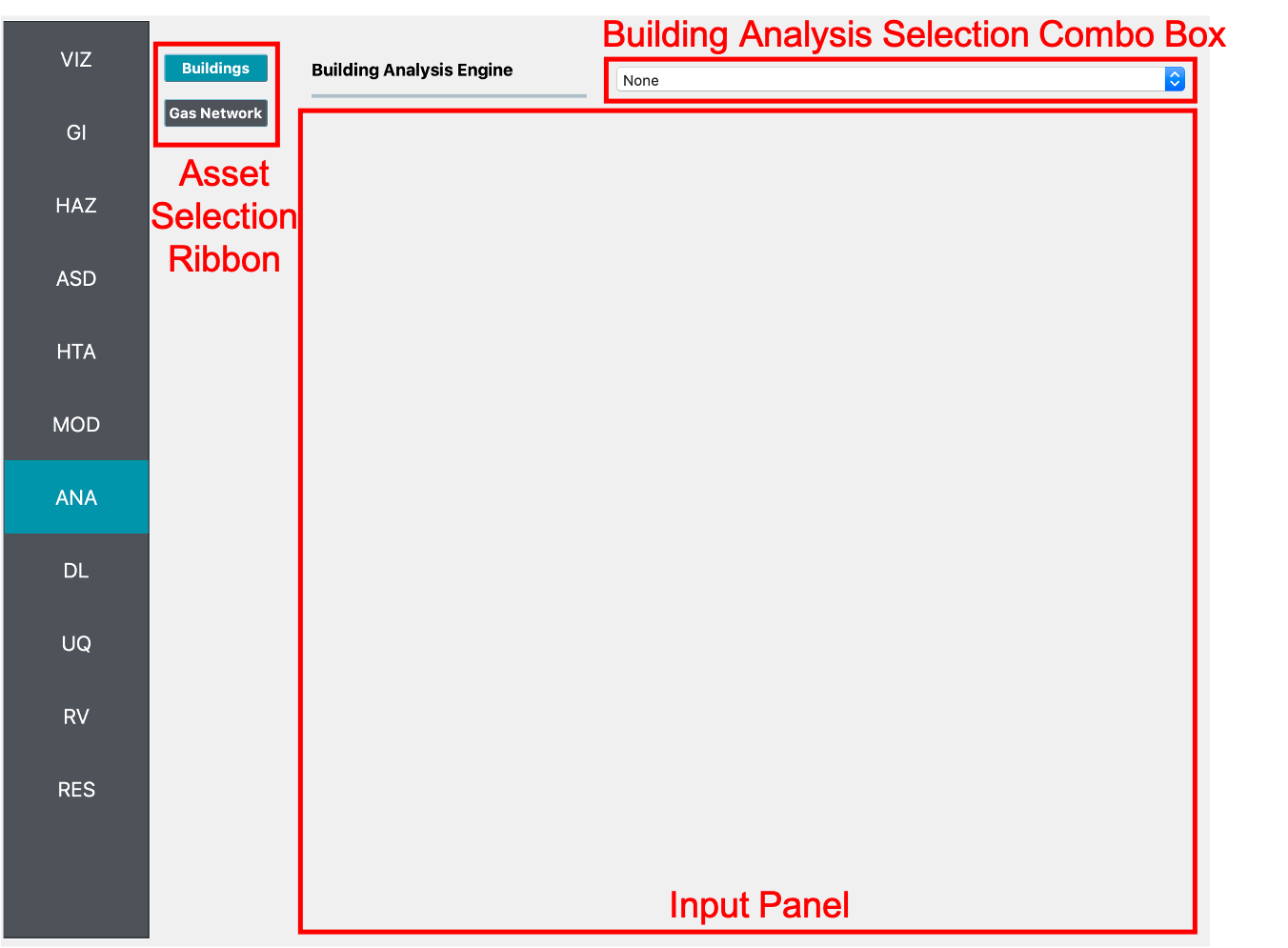
Fig. 2.7.1 Buildings analysis input panel.¶
2.7.1. Buildings¶
For building analysis, the following applications are supported:
OpenSees
OpenSeesPy
IMasEDP
PreTrained Surrogate Models
CustomPy-Simulation
None
2.7.1.1. OpenSees Analysis Model¶
The OpenSees option performs structural analysis using OpenSees. If an “Analysis Script” argument is provided, the quantities defined with the graphical user interface will be ignored.

Fig. 2.7.1.1.1 OpenSees analysis option¶
Following is an example of user-provided analysis script (.tcl) that additionally sets the “-fullGenLapack 1” flag on top of the selections shown in the above image.
# Perform the analysis numberer RCM constraints Transformation system Umfpack integrator Newmark 0.5 0.25 test NormUnbalance 1.0e-2 10 algorithm Newton analysis Transient -numSubLevels 2 -numSubSteps 10 #set lambdaN [eigen 1]; set lambdaN [eigen -fullGenLapack 1] set lambda1 [lindex $lambdaN 0] set T1 [expr 2*3.14159/$lambda1] set dTana [expr $T1/20.] if {$dt < $dTana} {set dTana $dt} analyze [expr int($numStep*$dt/$dTana)] $dTana remove recorders
2.7.1.2. OpenSeesPy Analysis Model¶
The OpenSeesPy application utilizes OpenSeesPy for structural analysis.
2.7.1.3. IMasEDP Analysis Model¶
The IMasEDP application directly uses the hazard intensity measure (IM) as the engineering demand parameter (EDP), bypassing structural analysis.
2.7.1.4. Pre-trained surrogate models¶
The Pre-trained surrogate model is used to import the surrogate models trained using EE-UQ. The surrogate model can take the parameters of structure (e.g. initial stiffness, post-yield stiffness, yield drift, construction year etc) and the intensity measures of recorded or stochastically generated ground motions (e.g. peak ground acceleration, peak spectral acceleration, significant duration etc.) as its input.
Refer to Step 1 in the EE-UQ documentation for initial steps. Users must complete the Surrogate Models and Default Analysis tabs to use pre-trained surrogate models.
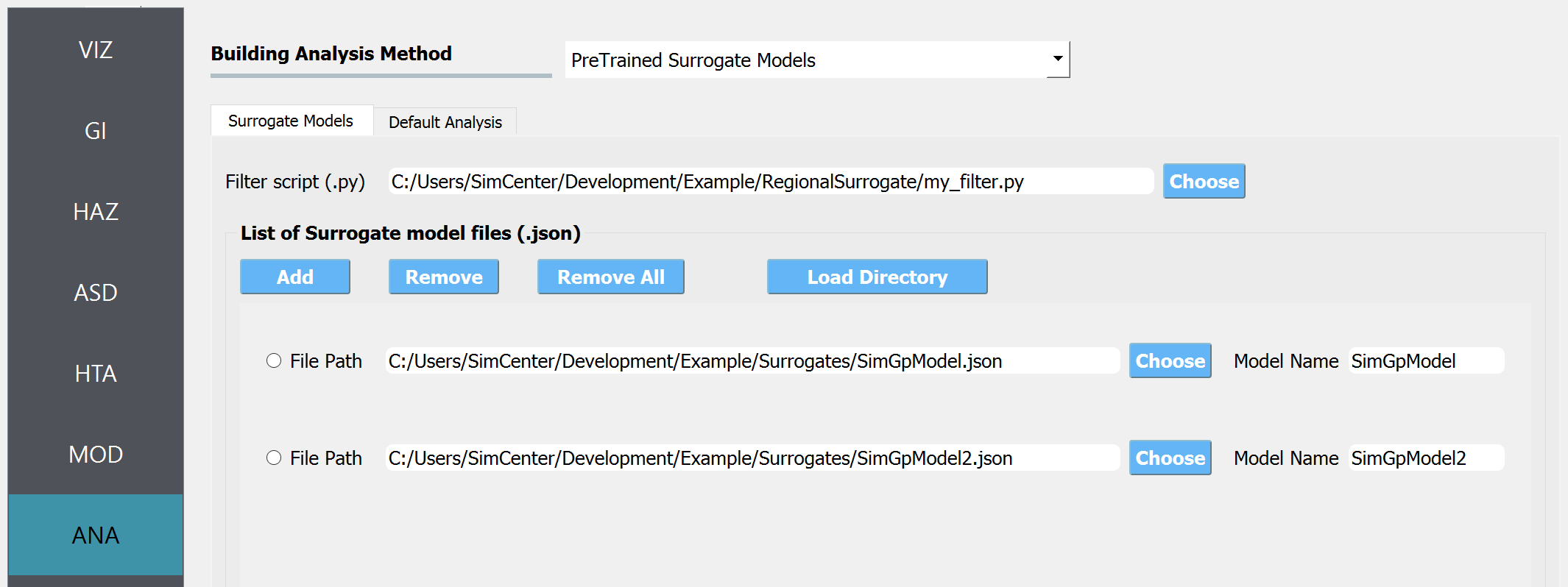
Fig. 2.7.1.4.1 Buildings analysis input panel.¶
Surrogate Models
Filter script: A Python script provided by the user to assign surrogate models to buildings when multiple surrogate models representing different building types are provided. The script should contain a function named
model distributorthat processes dictionary inputs for general information (GI) and structural analysis model parameters (SAM), returning the surrogate model name or “Default”. Below is an example of the filter script.def model_distributor(GI,SAM): if GI["NumberOfStories"]==1 and GI["StructureType"]=="W1": modelName ="SimGpModel" elif GI["NumberOfStories"]==2 and GI["StructureType"]=="W1": modelName ="SimGpModel2" else: modelName ="Default" return modelName
Below are example keys and values of GI and SAM dictionaries that will be provided to the model.
{ "AIM_id": "1", "location": { "latitude": 61.21700019, "longitude": -149.9083196 }, "Latitude": 61.21700019, "Longitude": -149.9083196, "NumberOfStories": 2, "YearBuilt": 1983, "OccupancyClass": "RES1", "PlanArea": 3059, "StructureType": "W1", "units": { "force": "kips", "length": "ft", "time": "sec" } }
{ "Properties": { "dampingRatio": 0.09956333887469665, "uniaxialMaterials": [ { "name": 1, "type": "shear", "K0": 61532397.052015901, "Sy": 2110124.6849974156, "eta": 0.087035399999999999, "C": 1000.0, "gamma": 0.80000000000000004, "alpha": 3.0, "beta": 1.0, "omega": 0.20000000000000001, "eta_soft": -0.001, "a_k": 0.10000000000000001 }, { "name": 2, "type": "shear", "K0": 61532397.052015901, "Sy": 1406749.7899982773, "eta": 0.087035399999999999, "C": 1000.0, "gamma": 0.80000000000000004, "alpha": 3.0, "beta": 1.0, "omega": 0.20000000000000001, "eta_soft": -0.001, "a_k": 0.10000000000000001 } ] }, "Geometry": { "nodes": [ { "name": 1, "crd": [ 0.0, 0.0, 0.0 ], "ndf": 6, "constraints": [ 1, 1, 1, 1, 1, 1 ] }, { "name": 2, "mass": 284190.39936000004, "crd": [ 0.0, 0.0, 3.6000000000000001 ], "ndf": 6, "constraints": [ 0, 0, 1, 1, 1, 1 ] }, { "name": 3, "mass": 284190.39936000004, "crd": [ 0.0, 0.0, 7.2000000000000002 ], "ndf": 6, "constraints": [ 0, 0, 1, 1, 1, 1 ] } ], "elements": [ { "name": 1, "type": "shear_beam2d", "uniaxial_material": 1, "nodes": [ 1, 2 ] }, { "name": 2, "type": "shear_beam2d", "uniaxial_material": 2, "nodes": [ 2, 3 ] } ] }, "NodeMapping": [ { "cline": "response", "floor": "0", "node": 1 }, { "cline": "response", "floor": "1", "node": 2 }, { "cline": "response", "floor": "2", "node": 3 } ], "units": { "force": "kN", "length": "m", "temperature": "C", "time": "sec" } }
Surrogate models: surrogate model files in JSON (.json) format. Each surrogate model can be separately trained and exported in JSON format through EE-UQ. The surrogate models will take structural parameters (structure information and structural analysis parameters computed in the modeling app (specified in the MOD tab)), and ground motion intensity parameters as inputs. Below, we list the names of the parameters that will be passed to the surrogate model and its example values. When training a surrogate model through EE-UQ, make sure it only expects a subset of the structural variables listed below as inputs (The ground motion parameters are processed automatically internally, so users do not need to be concerned about naming rules on those variables).
Structure information - user-provided inventory data
Table 2.7.1.4.1 User-provided structure information¶ Variable Name
Type
Example Value
Note
Latitude
double
61.21700019
Longitude
double
-149.9083196
NumberOfStories
int
2
YearBuilt
int
1983
OccupancyClass
string
RES1
StructureType
string
W1
PlanArea
double
3059
Structural properties - variables from the modeling (MOD) application (example for a 2-story building using MDOF-LU)
Table 2.7.1.4.2 Structural parameters estimated by structural modeling app (specified in the MOD tab)¶ Variable Name
Type
Example Value
Note
K0-1
double
61532397.05
initial stiffness of 1st story
K0-2
double
61532397.05
initial stiffness of 2nd story
Sy-1
double
2110124.685
yield strength of 1st story
Sy-2
double
1406749.79
yield strength of 2nd story
beta-1
double
1
ultimate deformation of 1st story
beta-2
double
1
ultimate deformation of 2nd story
eta-1
double
0.0870354
post-yield stiffness ratio of 1st story
eta-2
double
0.0870354
post-yield stiffness ratio of 2nd story
a_k-1
double
0.1
parameter related to unloading stiffness* (1st story)
a_k-2
double
0.1
parameter related to unloading stiffness* (2nd story)
gamma-1
double
0.8
pinching factor (1st story)
gamma-2
double
0.8
pinching factor (2nd story)
alpha-1
double
3
overstrength factor (1st story)
alpha-2
double
3
overstrength factor (2st story)
mass-2
double
284190.3994
mass at 2nd floor
mass-3
double
284190.3994
mass at 3rd floor
dampingRatio
double
0.099563339
damping ratio
Refer to MDOF-LU Building Model for more details. Custom modeling apps should follow the specified format for “SAM.json”. See here for an example of SAM.json file.
Ground motion parameters (automatically named internally both in EE-UQ and R2D)
Table 2.7.1.4.3 Ground motion parameters¶ Variable Name
Type
Example Value
Note
eventID
string
site_8040x00001
Name of earthquake time history
1-PSA(0.5s)-0-1
double
12.0041496
Peak spectral acceleration for 0.5 second, horizental direction 1
1-DS575-0-1
double
8.915
Strong motion Duration, horizental direction 1
1-SaRatio-0-1
double
0.95366258
Spectral acceleration (Sa) ratio at some user-specified Sa values, horizental direction 1
1-PSA(0.5s)-0-2
double
10.13654727
Peak spectral acceleration for 0.5 second, horizental direction 2
1-DS575-0-2
double
9.4
Strong motion Duration, horizental direction 2
1-SaRatio-0-2
double
0.822609112
Spectral acceleration (Sa) ratio at some user-specified Sa values, horizental direction 2
R2D ensures only the intensity measures specified during the training of the surrogate model are computed and utilized.
- Default Analysis
Choose the analysis engine for cases where the filter script returns “Default”.
2.7.2. Transportation Infrastructure Analysis¶
2.7.2.1. IMasEDP Analysis Model¶
Similar to buildings, the IMasEDP application for transportation infrastructure uses the hazard intensity measure (IM) directly as the engineering demand parameter (EDP), bypassing structural analysis.