2.1. UQ: Uncertainty Quantification
The UQ tab is the panel where users select the UQ Engine for uncertainty quantification calculations. The UQ Engine encompasses algorithms for various uncertainty analysis and optimization problems.
The UQ Engine options currently available are Dakota and SimCenterUQ.
2.1.2. Dakota UQ Engine
This UQ engine utilizes the Dakota Software, a state-of-the-art research application that is robust and provides many methods for optimization and UQ, a selection of which we utilize in this application. Dakota provides the user with several methods for different kinds of analyses. For this reason, we have divided the methods into categories through a pull-down menu, as shown below. Once the category has been selected, a few different methods are made available to the user.
By checking the
Parallel Execution, the UQ analysis will be performed in parallel. It will try to use all the processors available on the machine.By checking the
Save Working dirs, individual working directories will be saved in the Local Jobs Directory. Local Jobs Directory is defined atFile-Preferencein the menubar. Otherwise, individual simulation files will be deleted after each simulation run. Users might uncheck this box when a large number of simulations is requested, to manage driver space.
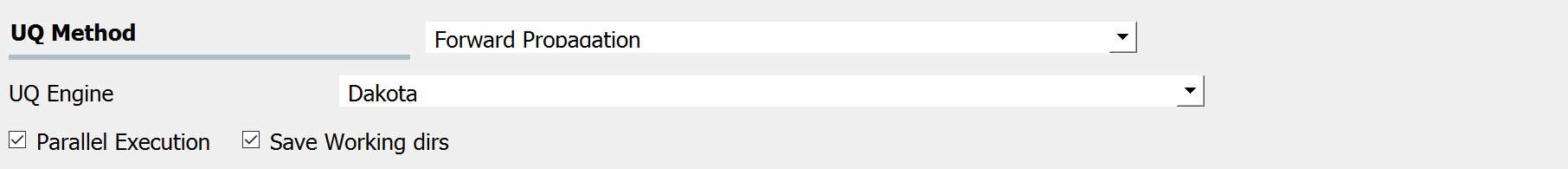
Fig. 2.1.2.1 Dakota engine and category selection.
The following categories are available:
2.1.3. SimCenter UQ Engine
The SimCenterUQ engine is a UQ engine developed in-house at the SimCenter that accommodates different UQ methods, which are organized into categories that can be accessed through a pull-down menu, as shown below:
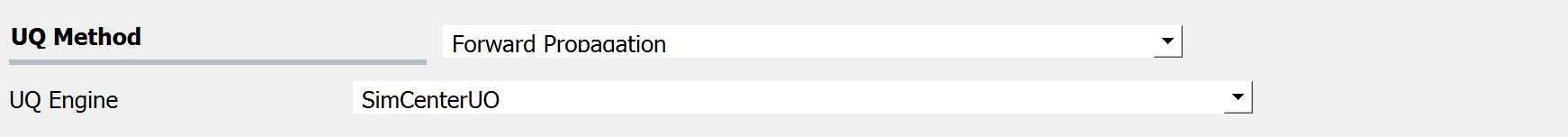
Fig. 2.1.3.1 SimCenterUQ engine and category selection.
The following category options are available: