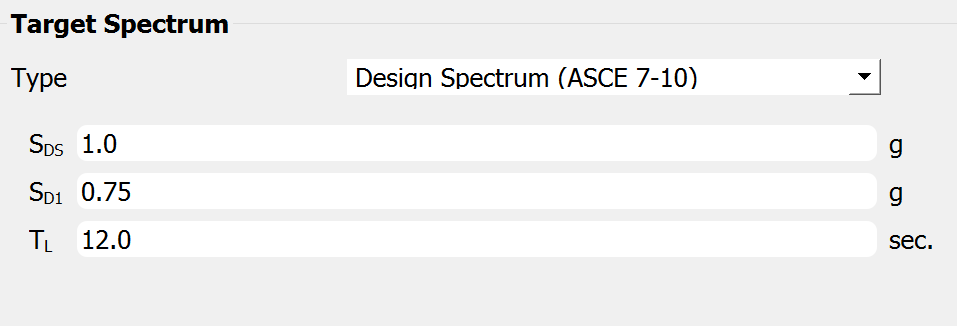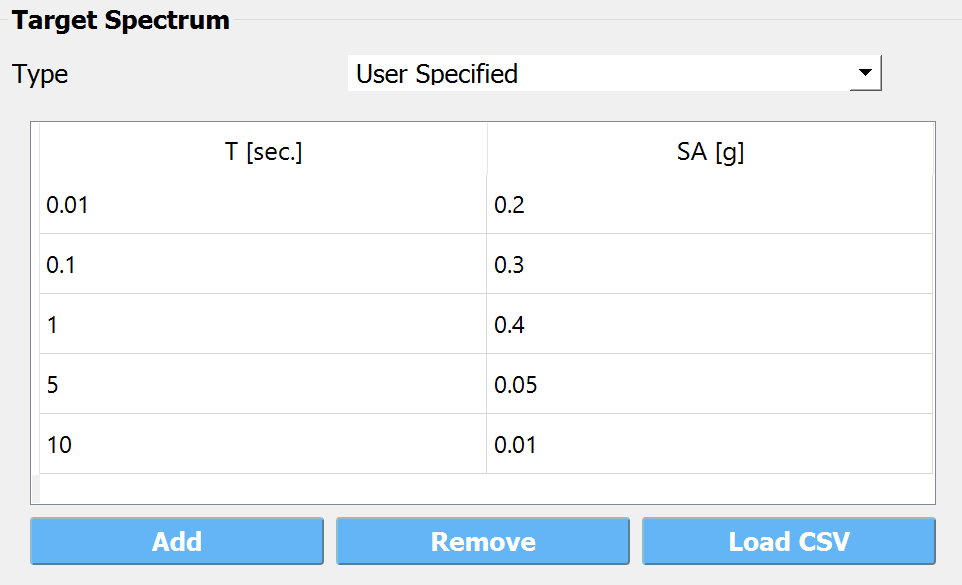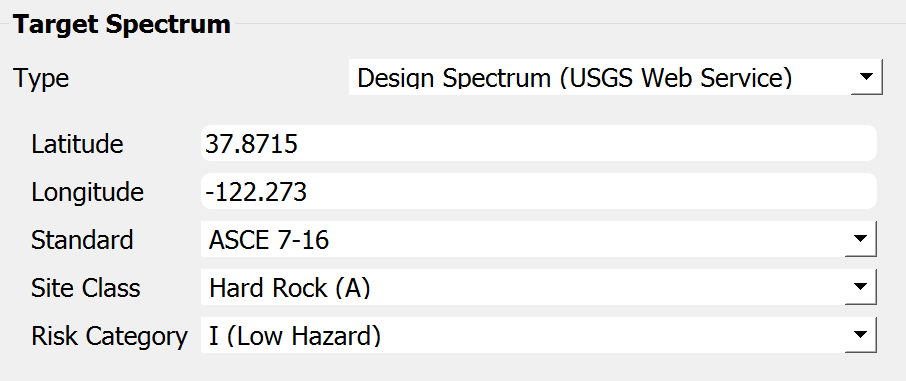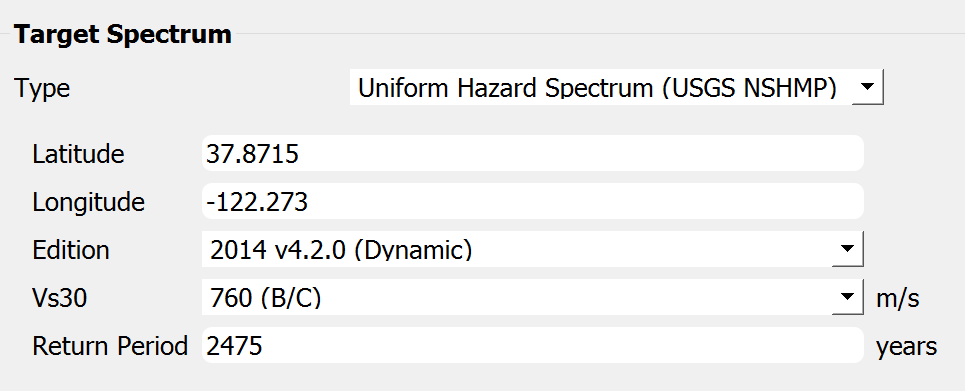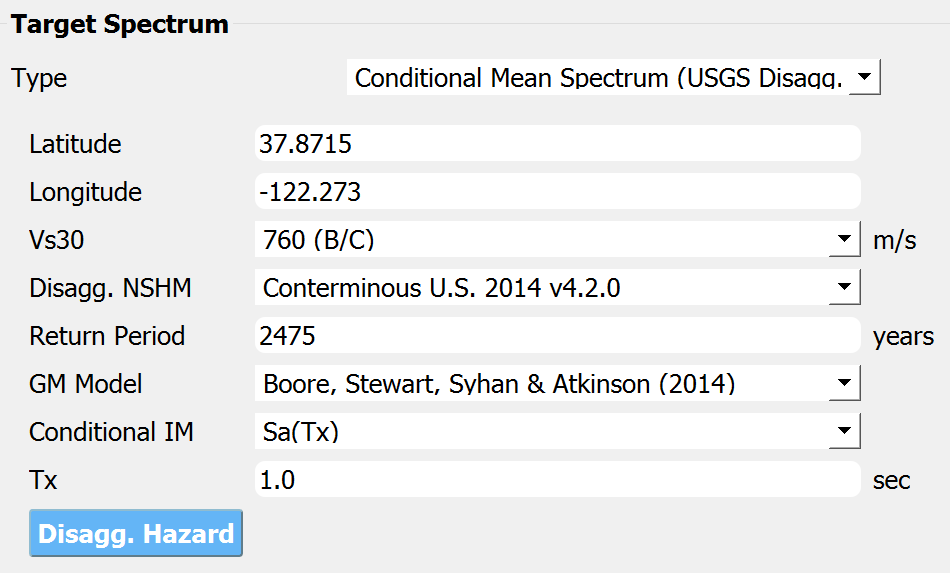2.4.2. PEER NGA Records
This event allows the user to perform ground motion records selection and scaling using PEER NGA West 2 ground motions database. The suite of records can be selected from the database to represent the uncertainty in the ground motion. As shown in Fig. 2.4.2.1 , the user must enter the following information for this event type:
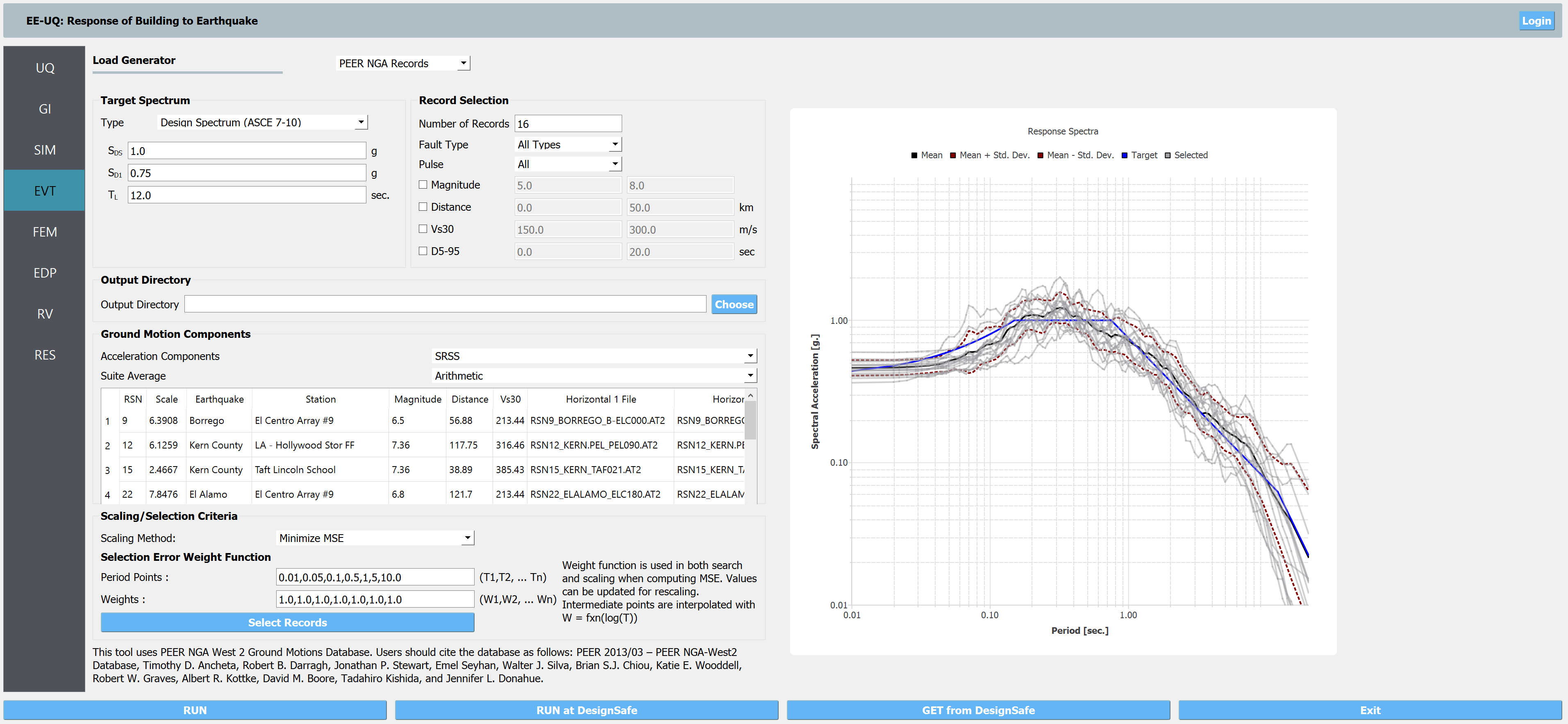
Fig. 2.4.2.1 PEER NGA records event.
A target response spectrum must be specified by the user to be used for record selection and scaling.
The user specifies selection criteria, such as the number of records and optional ranges of earthquake magnitude, distance to rupture (\(R_{rup}\)) and shear wave velocity in the top 30 meters of soil (\(V_{s 30}\)).
The user specifies via a drop-down menu, the number of component directions, one or two horizontal, or two horizontal and one vertical.
Once the selection criteria have been entered, the user selects the Select Records button. The Application at this point will interact with the NGA server to obtain a selection of records. After a suite of records is selected from the database, the list of records is shown in tabular form for the user to inspect their information, as shown in Fig. 2.4.2.1. Additionally, a plot is generated showing the target spectrum, the average and standard deviation of the selected suite of records and the selected scaled ground motion spectra. Users can also highlight particular spectra on the plot by selecting one or more records in the table provided. This enables the user to inspect the suite of records used to characterize the ground motions before running the building simulation.
2.4.2.1. Target Spectrum
Design Spectrum (ASCE 7-10): three parameters \(S_{DS}\), \(S_{D1}\), and \(T_L\) are used to define a ASCE 7-10 design spectrum.
User Specified: users can define the target response spectrum by (1) directly filling \(T\) and \(Sa\) data into the table or (2) uploading a csv file with the first column for \(T\) and second column for \(Sa\) (
example).
Design Spectrum (USGS Web Service): users can use the USGS Web Service to retrieve following target spectra: (1) ASCE 7-05/10/16, (2) ASCE 41-13/17, (3) NEHRP-2009/2015, and (4) IBC-2012/2015. Site location, site class, and risk category are user-specified parameters.
Uniform Hazard Spectrum (USGS NSHMP): Uniform Hazard Spectrum (UHS) can be retrieved from USGS NSHMP Service to be used as the target spectrum for ground motion selection. User-specified parameters include return period, site location, site \(V_{S30}\), and NSHM edition. Available NSHM editions are (1) Static: Conterminous U.S. 2008 (v3.1.0), (2) Static: Conterminous U.S. 2008 (v3.2.0), (3) Dynamic: Conterminous U.S. 2008 (v3.3.3), (4) Static: Conterminous U.S. 2014 (v4.0.0), (5) Dynamic: Conterminous U.S. 2014 (v4.1.4), and (6) Dynamic: Conterminous U.S. 2014 (update) (v4.2.0).
Conditional Mean Spectrum (USGS Disagg.): Conditional Mean Spectrum (CMS) is also supported as a target spectrum type. Seismic Disaggregation data (i.e., mean magnitude, distance, and \(\epsilon\)) will be first retrieved from USGS NSHMP Service given the site location, site \(V_{S30}\), disaggregation model edition, return period, and conditional intensity measure (IM). Depending on the NSHM edition, available conditional IM can be different. Users can manually define the conditional period which leads to interpolating the results between the two neighboring periods that are supported by USGS NSHMP Service. With the disaggregated hazard, users can select a ground motion model (GM Model), and a CMS will be computed using the defined GM Model with the NGA-West2 IM correlation model [BakerBradley2017].
Spectrum from Hazard Surrogate: Target spectrum is evaluated via a user-provided Gaussian Process (GP) surrogate model that follows the default format produced by quoFEM GP surrogate modeling. Users will provide two input files for the pre-trained GP model (the default names are SimGpModel.json and SimGPModel.pkl, please see more descriptions in quoFEM documentation). Once the model is successfully loaded, the intensity measure names in the trained GP model will be displayed in the Options panel. Users need to provide the periods corresponding to the spectral accelerations in the GP model. Along with the Options panel, the input random variables in the pre-trained model will also be displayed with a text edit box(es) for evaluating the GP model. For instance, Fig. 2.4.2.1.1 shows one example that the surrogate GP model is trained for Hayward earthquake scenarios in San Francisco Bay Area in which the Latitude and Longitude (RV_column1 and RV_column2) are input variables to predict response spectral acceleration at various periods from 0.01 to 10 sec.
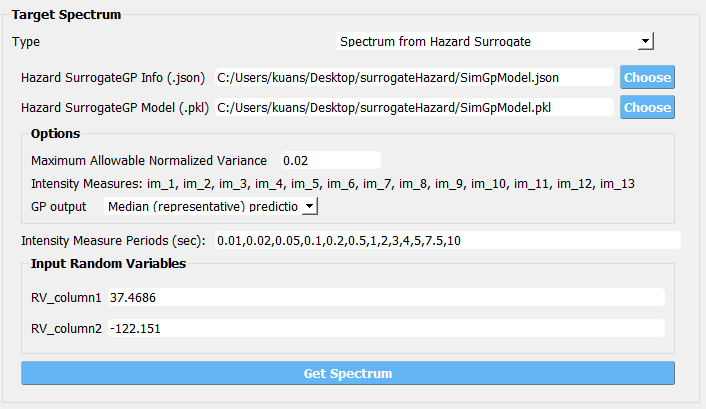
Fig. 2.4.2.1.1 Target spectrum from hazard surrogate
No Spectrum - Uniform IMs: This option does not select ground motions based on a target spectrum. Instead, it selects ground motion to have as diverse intensity measure (IM) combinations as possible. Based on the IM quantities and their range that the user provides, it will select the ground records to uniformly fill in the IM domain. This is done by first uniformly binning the IM domain, and then, for each bin, allocating ground motion records that have IM values closest to the center of each bin.
# samples per bin: 1 is recommended. If the number is 2, for example, twice the number of ground motions will be selected.
Intensity Measure Calculation: Choose the intensity measures and their range to be uniformly populated. In order to achieve this, it is recommended to avoid having highly correlated IMs together in the list, for example, both peak spectral acceleration and peak ground acceleration. An example of good mildly correlated IM combinations is [spectral acceleration, significant duration, and Sa ratio] as shown in the figure below [Zhong2023].
Ground motion coverage: When the number of IMs in the list is either 2 or 3, a plot that shows the covered domain of IM will be provided. Note that if no matching ground motions are found for the bins, corresponding anchor points (center of each bin) are colored red.
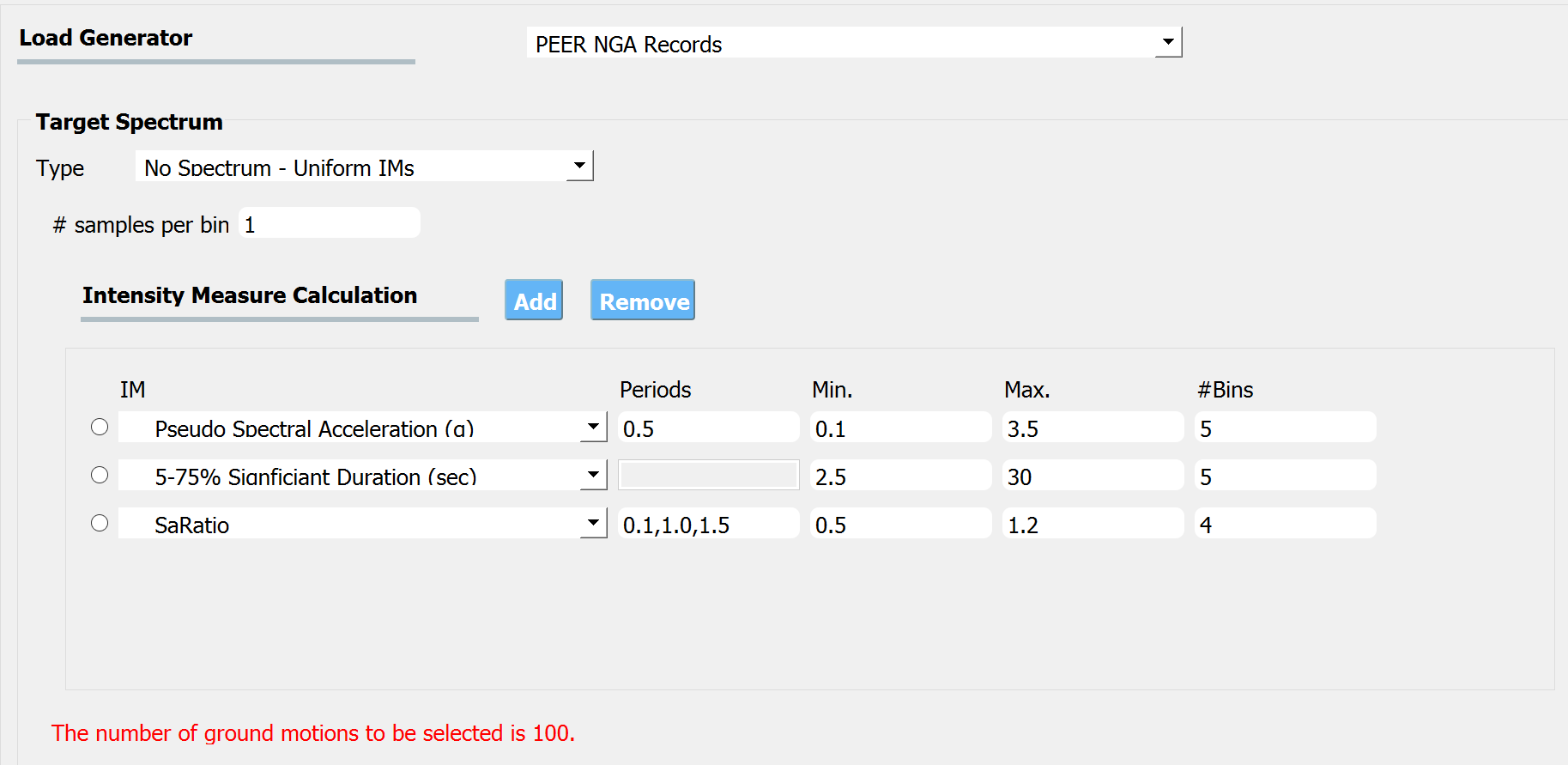
Fig. 2.4.2.1.2 Setting up bins (grid points)
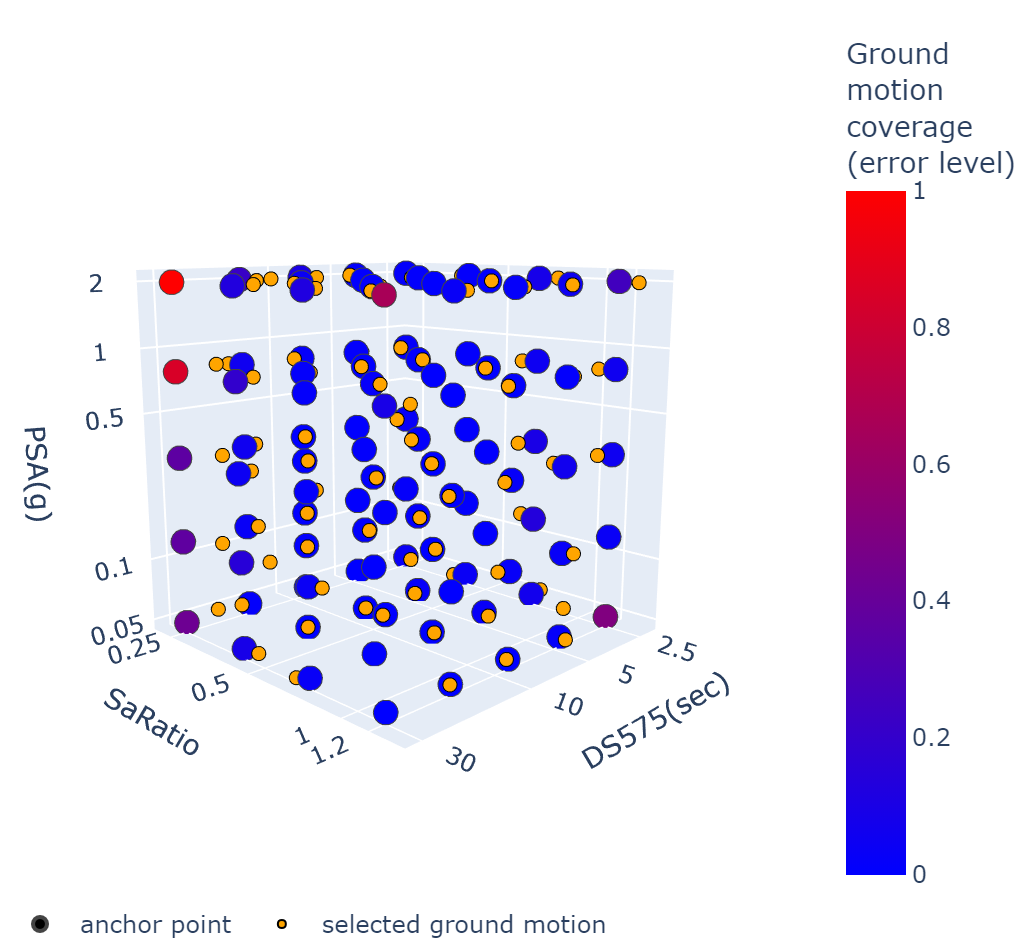
Fig. 2.4.2.1.3 Ground motion coverage: selected ground motions (yellow dots) and the centers of each bin (red/blue dots).
Note
The IMs of each ground motion shown in the figure (yellow points) are obtained by looking up the library of pre-computed IMs and its proximity to each anchor point is calculated using geometric mean of the two horizontal directional components. Therefore, the IMs of the finally selected ground motions may not be exactly located at the yellow points shown in the below figure, but will have close proximity. The range of the allowed scaling factor without any penalty is 0.5~10.0. The ground motions that are scaled beyond this range will get de-prioritized.
Tip
This option is useful for training a surrogate model. See example 09.
Zhong, K., Navarro, J.G., Govindjee, S., and Deierlein, G.G., “Surrogate Modeling of Structural Seismic Response Using Probabilistic Learning on Manifolds,” Earthquake Engineering & Structural Dynamics, 1-22, (2023) https://doi.org/10.1002/eqe.3839
2.4.2.2. Configure Selection
Number of Records: number of records to be selected (extensive selections may exceed the limit of PEER NGA-West 2 ground motion database).
Fault Type: filter - earthquake fault type of the ground event (e.g., strike-slip, normal oblique, reverse oblique);
Pulse: filter - pulse-like ground motion;
Magnitude: filter - minimum and maximum magnitudes used in the ground motion selection;
Distance: filter - minimum and maximum site-rupture distances used in the ground motion selection;
Vs30: filter - minimum and maximum \(V_{S30}\) used in the ground motion selection;
Ds5-95: filter - minimum and maximum 5-95% significant duration \(D_{S5-95}\) used in the ground motion selection.
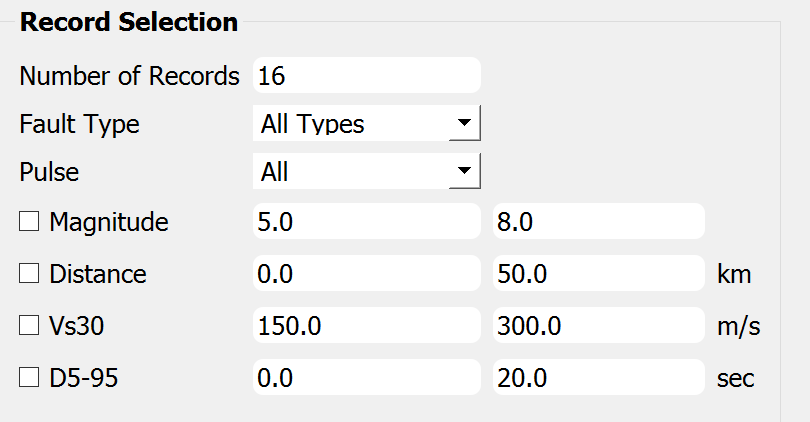
2.4.2.3. Output Directory
Users can save the ground motion selection results and downloaded time history traces to local directories by clicking on the Browse button.
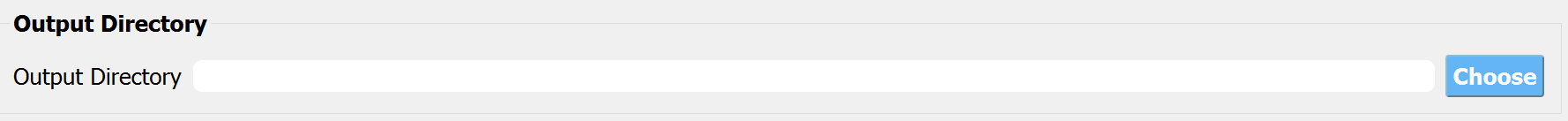
2.4.2.4. Ground Motion Components
Ground motion selection is conducted for the selected component(s) to minimize the mean spectrum differences. Supported options include SRSS, RotD100, RotD50, GeoMean, H1 (1st horizontal), H2 (2nd horizontal), and V (vertical component). Supported options for the mean spectrum include Arithmetic and Geometric.
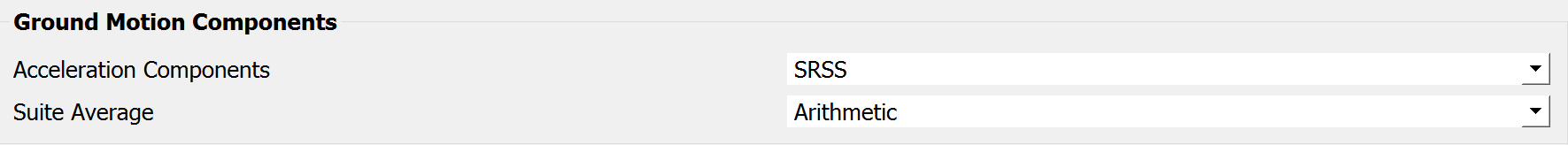
2.4.2.5. Scaling and Selection
Three different scaling methods are available: (1) no scaling (No Scaling), (2) scaling factors applied individually to records to minimize differences between mean spectra (Minimize MSE), and (3) scaling factors applied individually to pin all spectra at a given period (Single Period).
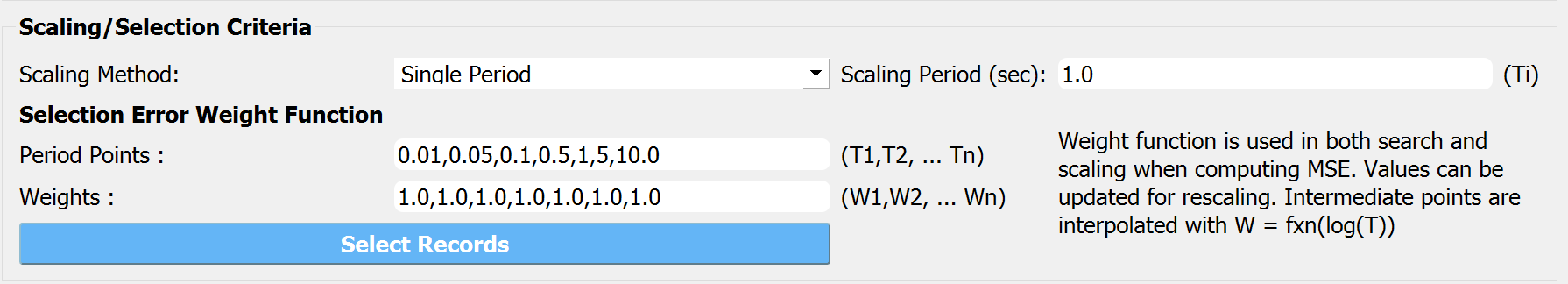
Note
Record selection is always done to minimize the mean square error between the target spectrum and the selected scaled spectrum.
Note
It is important to note that this event requires a PEER NGA West 2 account, users will be asked to provide their credentials (user name and password) to log in to the database. Users who do not have an account will be forwarded to the account sign-up web [1].
Note
The record-to-record uncertainty in assessing the structural responses under earthquakes is taken into account by running a set of ground motion records. This can be realized by using the Forward Propagation method under the UQ tab. Once the ground motion records are selected, users have the control over how many records to be run in the time history analyses by selecting the Latin Hypercube Sample (LHS) and specifying the number of samples (# Sample). Note that with the LHS algorithm, when the number of samples is the total number of selected records, each record will be used once in the time history analyses.
Baker JW, Bradley BA. Intensity Measure Correlations Observed in the NGA-West2 Database, and Dependence of Correlations on Rupture and Site Parameters. Earthquake Spectra. 2017;33(1):145-156. doi:10.1193/060716eqs095m