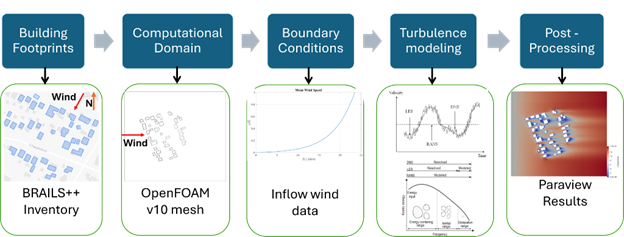4. Examples
The examples in this section can be accessed from the application by selecting Examples in the Main Menu. They demonstrate the range of workflows that can be executed with the application and serve as ready-to-use prototypes that may be modified to create custom workflows. Each example is designed to run quickly, with the primary goal of demonstrating how workflows can be assembled. To achieve this, certain settings—such as the number of samples, the finite element model, and the number of assets—have been intentionally kept small and simplified.
The files for the examples are available in the WE-UQ GitHub repository.
Forward propagation of a 9-story frame with stochastic wind loading and default EDPs.
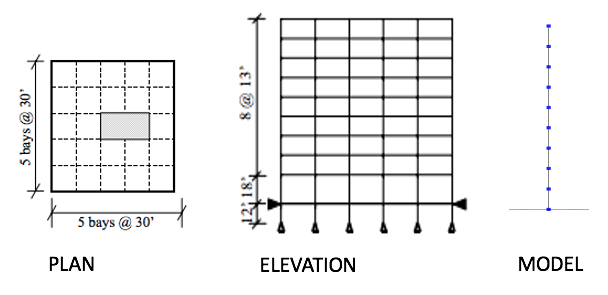
This study uses WE-UQ's built-in interface to the TPU wind tunel datasets in the analysis of a 3 story building with quantified uncertainty.
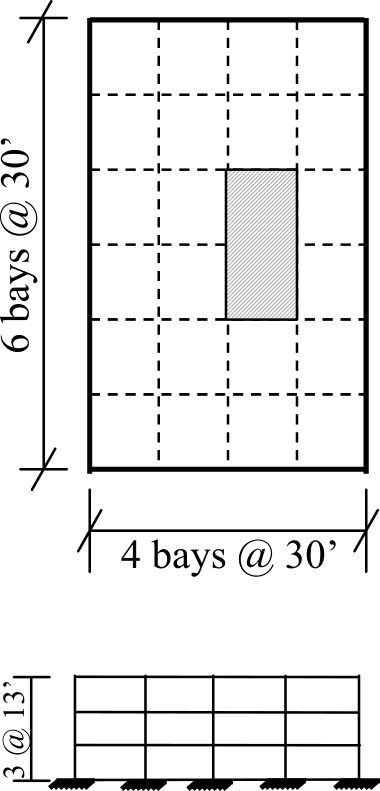
This example estimates the probabilistic response of a building model excited by wind tunnel-informed stochastic wind loads. This example uses the experimental data obtained at the University of Florida (UF) NHERI Experimental Facility (EF), and applies the simulated wind loads to a 25-story rectangular-shaped building model for response simulation.
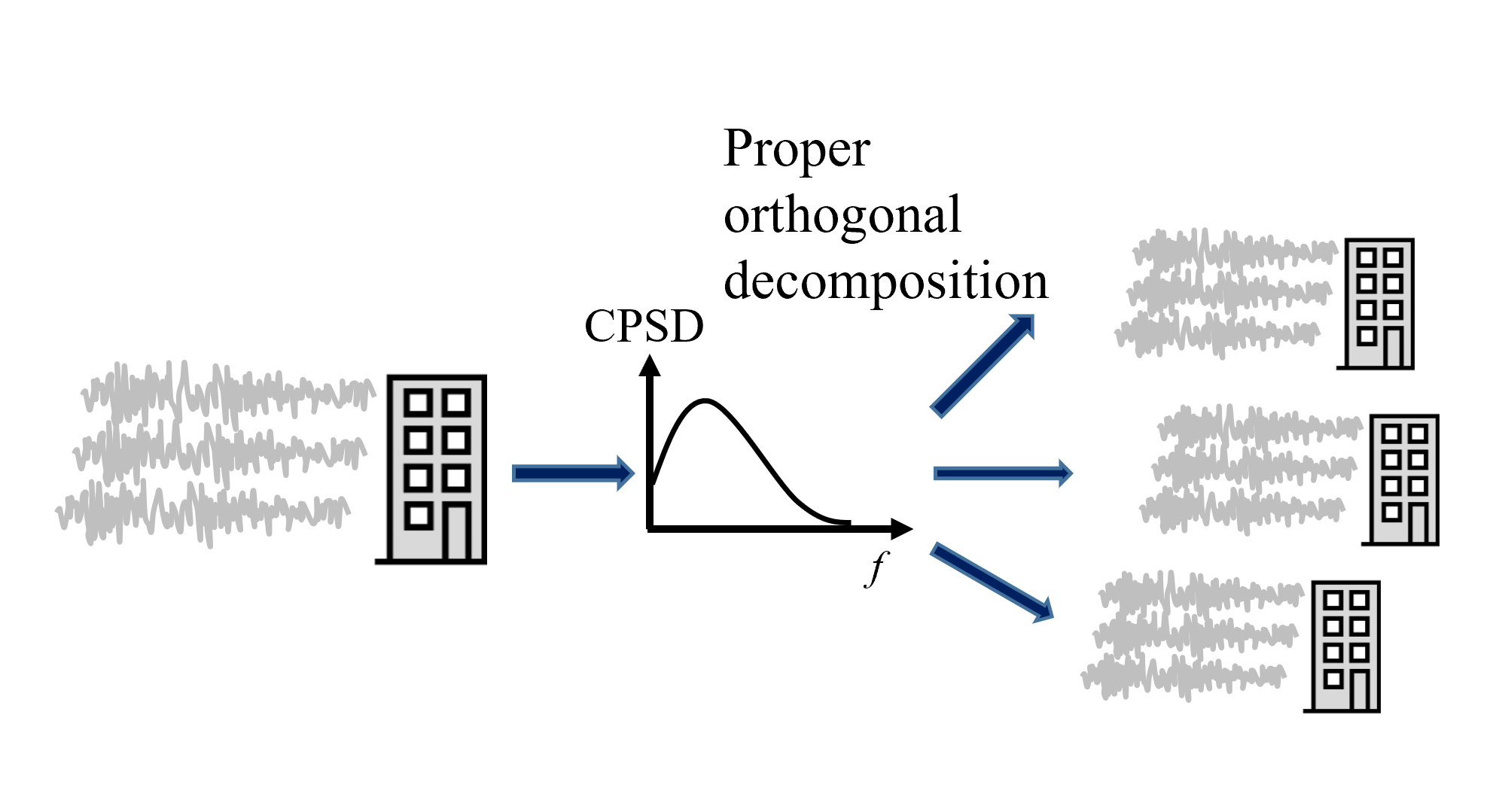
This example estimates the probabilistic response of a building model excited by wind tunnel-informed stochastic wind pressure time histories. This example uses the experimental data obtained at the University of Florida (UF) NHERI Experimental Facility (EF), and applies the simulated wind loads to a 25-story rectangular-shaped building model for response simulation.
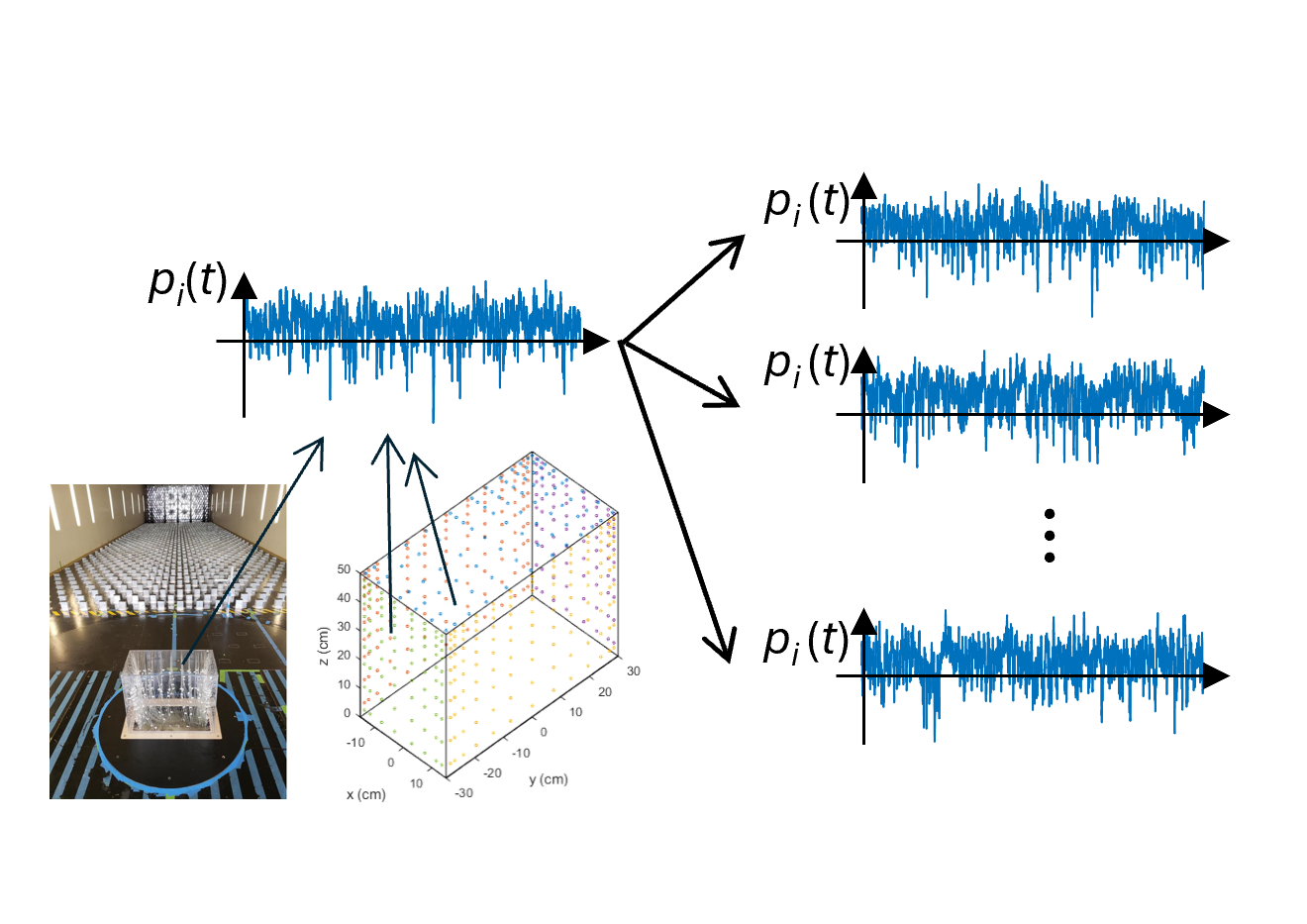
This example demonstrated application of Large-eddy simulation (LES) for characterizing Atmospheric Boundary Layer (ABL) flows. The simulation is conducted in empty computational domain applying ABL flow conditions. For generating the inflow turbulence, the example uses the Turbulence Inflow Tool (TInF) tool. The results from the simulation are post-processed inside workflow and compared with the target ABL flow conditions.
This example demonstrates the application of a Computational Fluid Dynamics (CFD) based wind load generator using a building with simple box type geometry. The workflow uses a transient CFD-solver for simulation wind loads and evaluates the response the building with uncertainty in the structural properties
This example demonstrated the Computational Fluid Dynamics (CFD) based wind load generator for a building with complex geometry. The study building used in the example resembles a landmark tall building. The workflow uses a transient CFD-solver for simulation wind loads and evaluates the response the building with uncertainty in the structural properties
This example demonstrated a workflow for evaluating wind loads on building components and cladding. The target structure used in this example is a simple single family low-rise building with gable roof. For computing component and cladding loads, the workflow uses a transient CFD simulation. The example defines the design wind speed is as random variable and the related uncertainties are propagated thought the workflow to computed final wind loads
This example demonstrates a feature that uses Computational Fluid Dynamics (CFD) to simulate transient wind load on a building with idealized surroundings. The workflow uses a transient CFD-solver for simulation wind loads and evaluates the response the building with uncertainty in structural damping
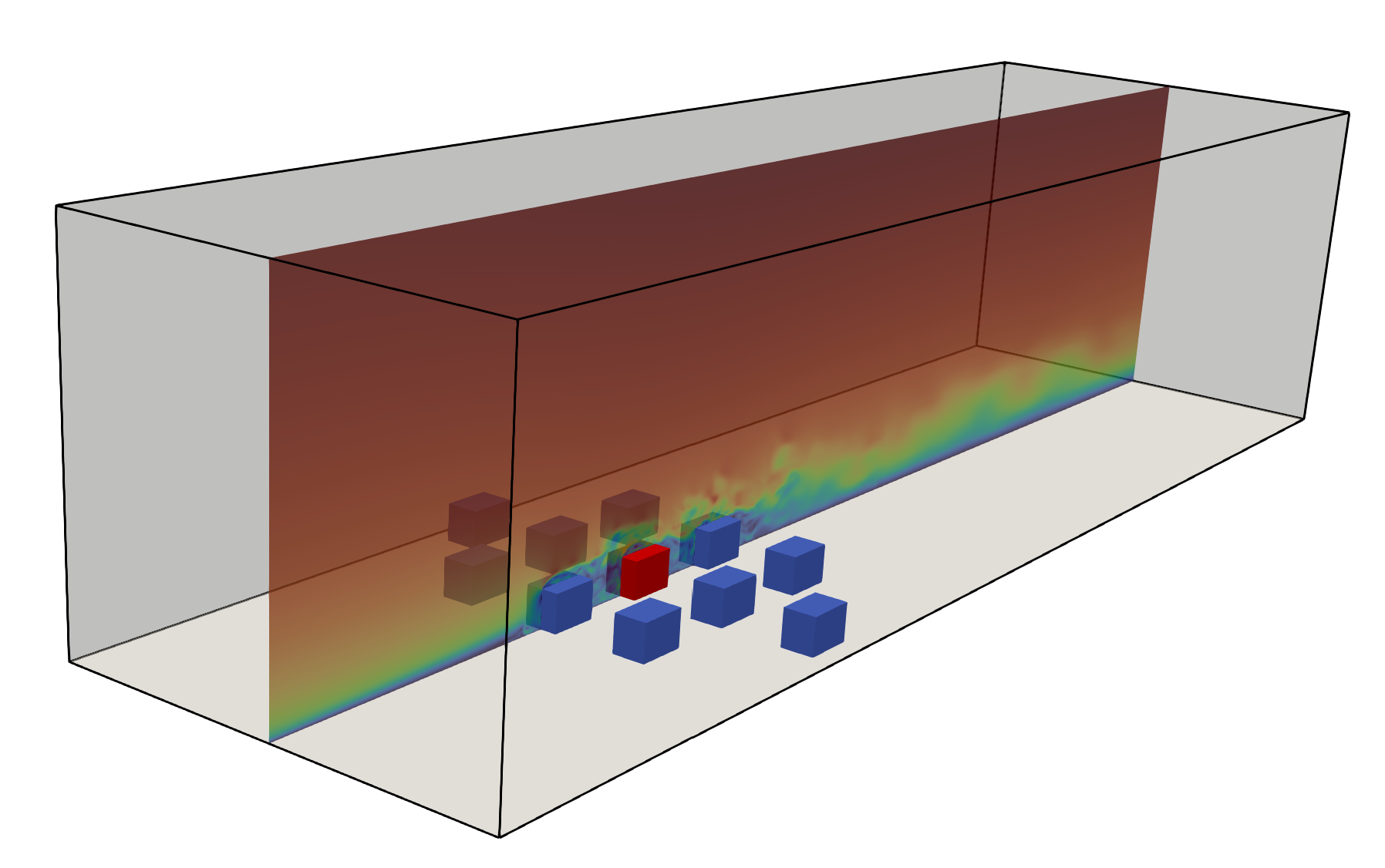
This example illustrates an advanced application of the CFD workflow. It demonstrates application of the workflow to any urban area by generating building footprints, creating computational meshes with refined regions, and setting realistic wind conditions to run a full-scale CFD simulation. It shows how users can define regions of interest, automate geometry and mesh generation, and post-process results to evaluate wind profiles and velocity fields, providing a practical template for applying the WE-UQ and BRAILS++ workflow to real community-scale wind studies.