3.1.3.5. Multi-fidelity Monte Carlo
SimCenter UQ supports a multi-fidelity Monte Carlo option, where the user can import both high-fidelity and low-fidelity simulation models to estimate the statistics of high-fidelity models. See more information in the technical manual.
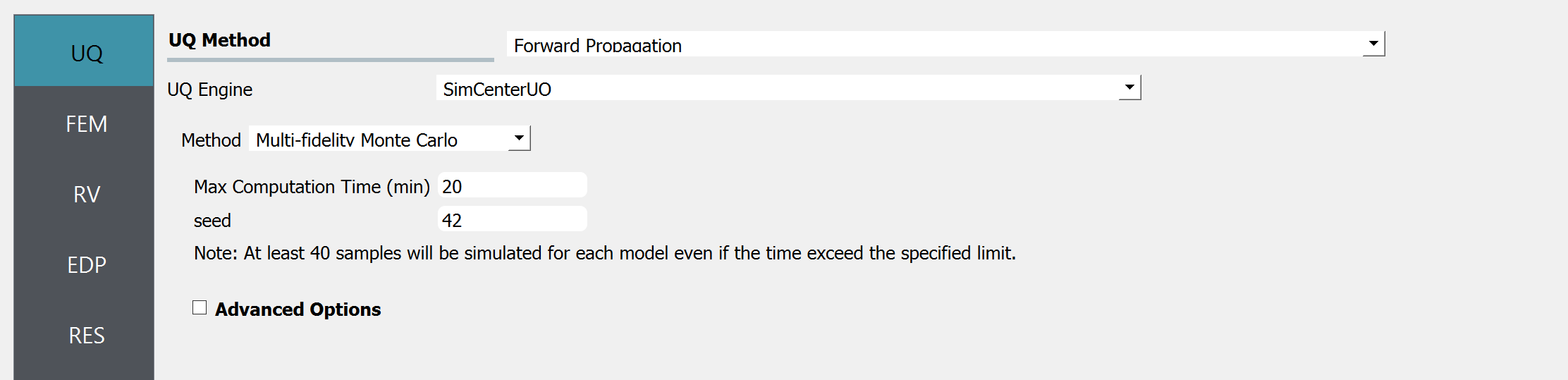
Fig. 3.1.3.5.1 Multi-fidelity Monte Carlo
The users should define Max Computation time and Seed
Max Computation Time (minutes): The target computation time for the analysis. Note that this is a “soft” target, meaning the analysis may not necessarily be completed within the specified time limit. The total number of simulations is decided after a few pilot runs of simulations considering the remaining budgets (time), and the process is not enforced to finish even if the target time is exceeded. Therefore, there could be a few minutes of estimation error in the max computation time. Note that, even if the specific time is exceeded, the analysis will not end until the minimum number of specified simulations (default is 40) is reached.
Seed: a positive integer that is used to reproduce the exact sequence of the pseudo-random number generator. The seed is to ensure the reproducibility of the results.
Additionally, advanced options can be selected by checking the option at the bottom
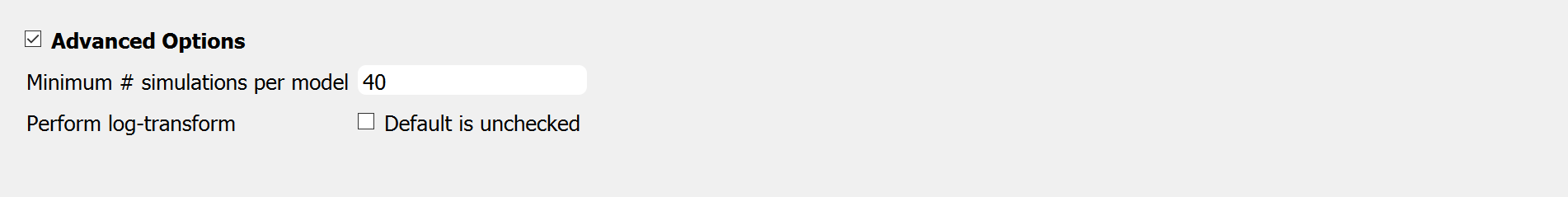
Fig. 3.1.3.5.2 Advanced options
Using the advanced options, the user can define the minimum number of simulations per model and an option to Perform log-transform
Minimum # simulations per model: The number of pilot samples. The pilot samples are used to estimate the correlations between the high- and low-fidelity models and decide the optimal number of simulations given the time limit. See here for more details. By default, the minimum number of simulations is 40.
Perform log-transform: Estimate the mean and variance of the log-transformed value (natural logarithm or \(ln()\) instead of \(log_{10}()\)). In quoFEM, the default is unchecked.