4.5. Synthetic Ground Motion Applied to a Shear Buildilng
Consider the problem of uncertainty quantification in a three-story shear building where the ground shaking will be represented by synthetic ground motion records based on two methods ([VPD18], [DD18])
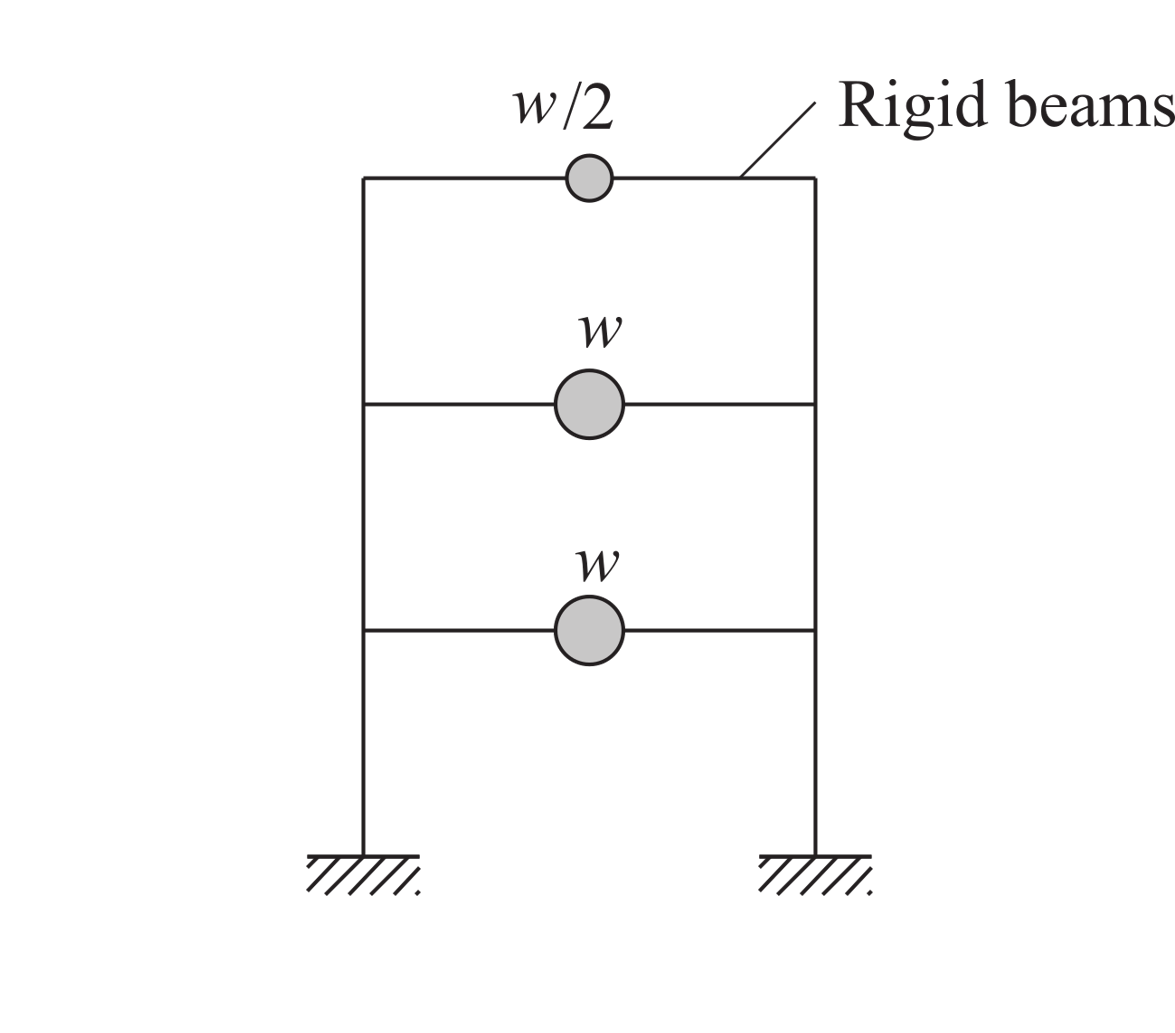
Fig. 4.5.1 Three Story Shear Building Model (P10.2.9, “Dynamics of Structures”, A.K.Chopra)
The exercise will use the OpenSees structural generators. For the OpenSees generator the following model script, ShearBuilding3.tcl is used:
Warning
Do not place the file in your root, downloads, or desktop folder as when the application runs it will copy the contents on the directories and subdirectories containing this file multiple times (a copy will be made for each sample specified). If you are like us, your root, Downloads or Documents folders contain an awful lot of files and when the backend workflow runs you will slowly find you will run out of disk space!
4.5.1. Vlacho-Papakonstantinou-Deodatis Method
We will first demonstrate the steps to perform a sampling analysis to study the effects of earthquake magnitude, site-source distance, and soil velocity on structural dynamic responses, using the Vlacho-Papakonstantinou-Deodatis synthetic ground motion model. For a Sampling or Forward propagation uncertainty analysis, the user would perform the following steps:
Upon opening the application the UQ tab will be highlighted. In this panel, keep the UQ engine as that selected, i.e. Dakota, and the UQ Method Category as Forward Propagation, and the Method field as LHS (Latin Hypercube). Change the #samples field to
100as shown in the following figure.
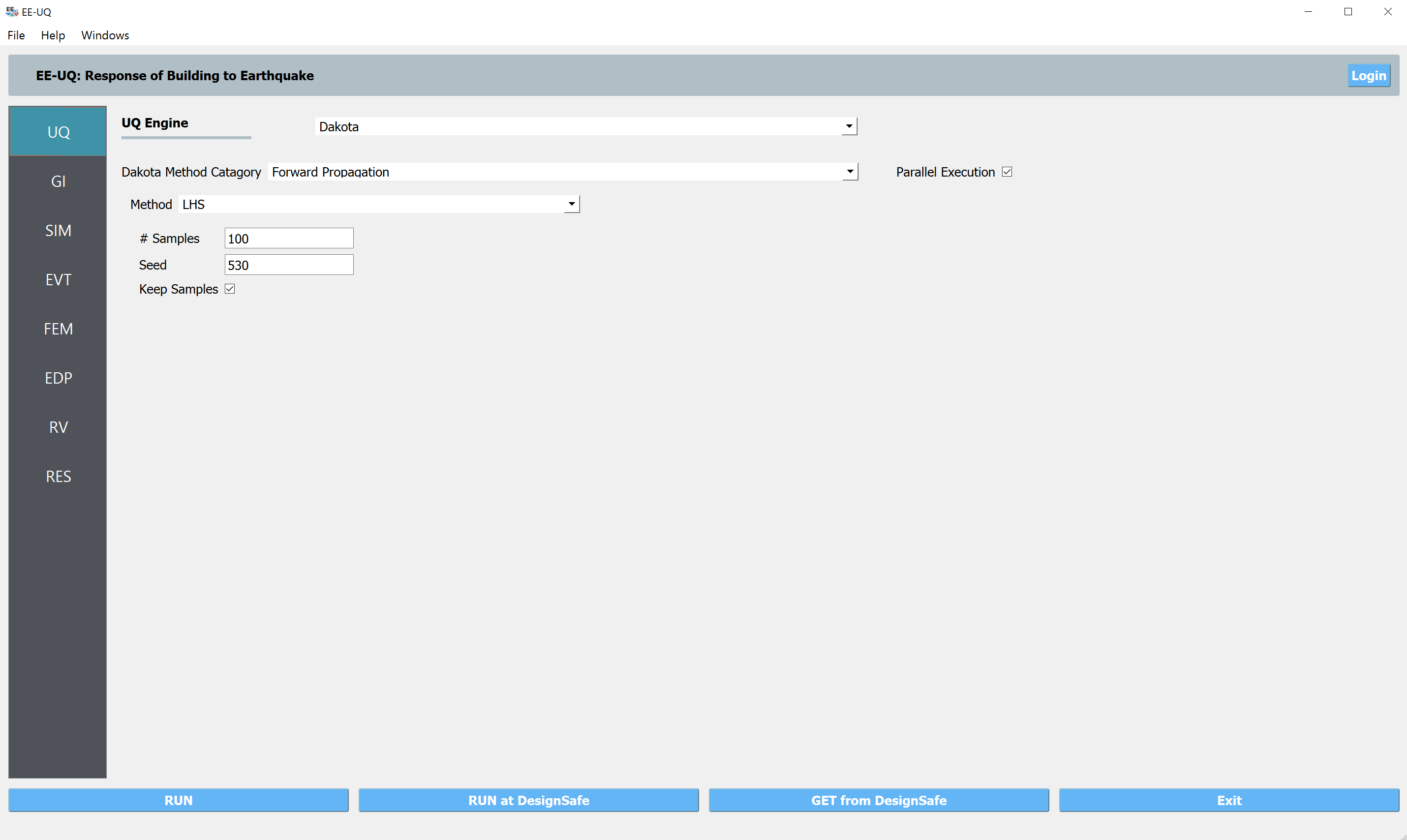
The GI panel will not be used for this run; For the time being leave the default values as is, and they will be automatically updated based on the information entered in the remaining tabs.
Next select the SIM panel from the input panel. This will default in the MDOF model generator. From the Model Generator pull-down menu select OpenSees and select the example 3-story frame model. For recording story responses, we also specify the node numbers on a column line (e.g., 1, 2, 3, 4 in the OpenSees model).
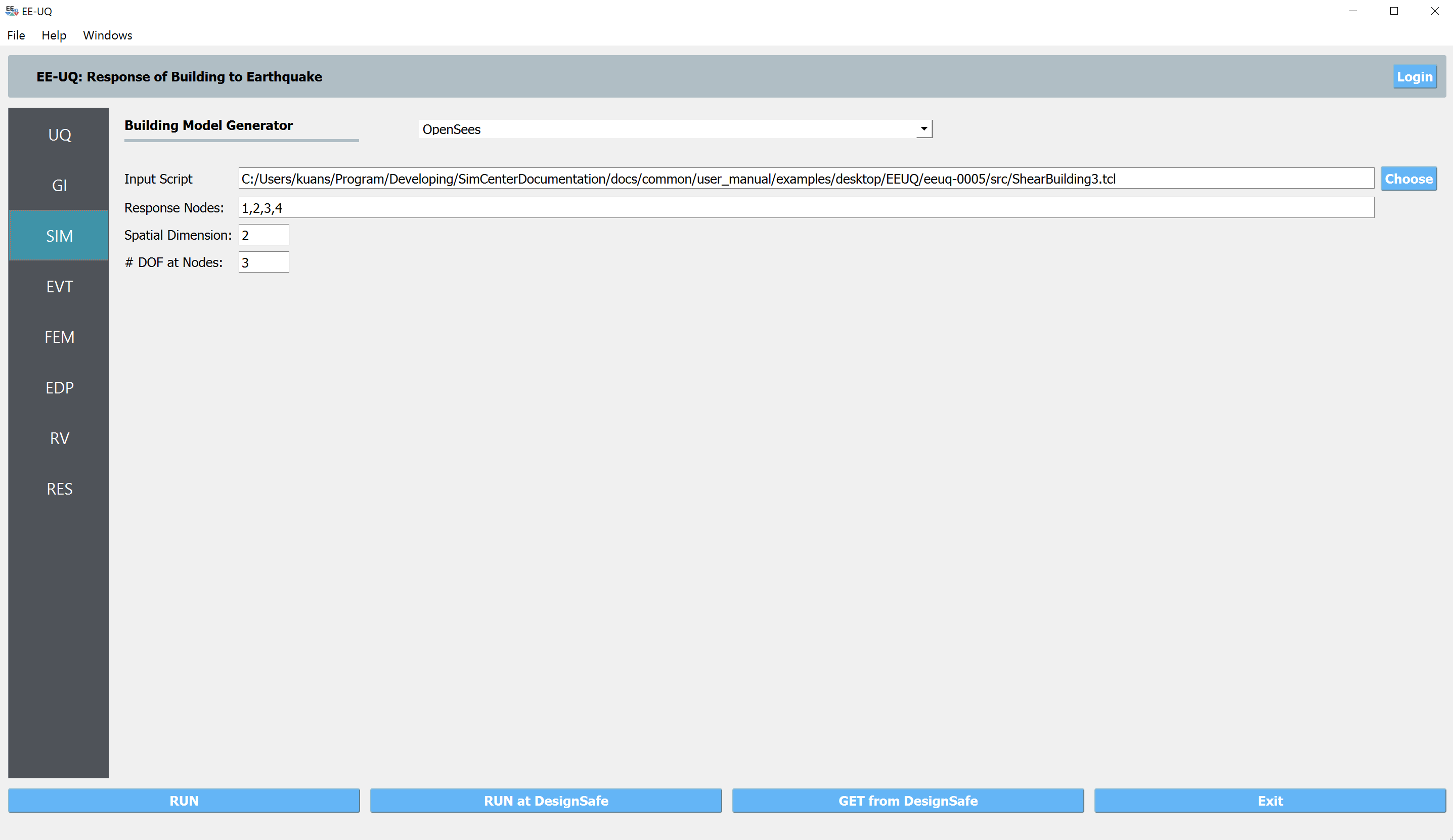
Next select the EVT panel. From the Load Generator pull-down menu select the Stochastic Ground Motion option. This will present a new page of stochastic loading models. We first use the “Vlachos et al. (2018)” and for the three earthquake parameters: magnitude, distance, and shear-wave velocity, we define variables that will be randomized later in the RV panel
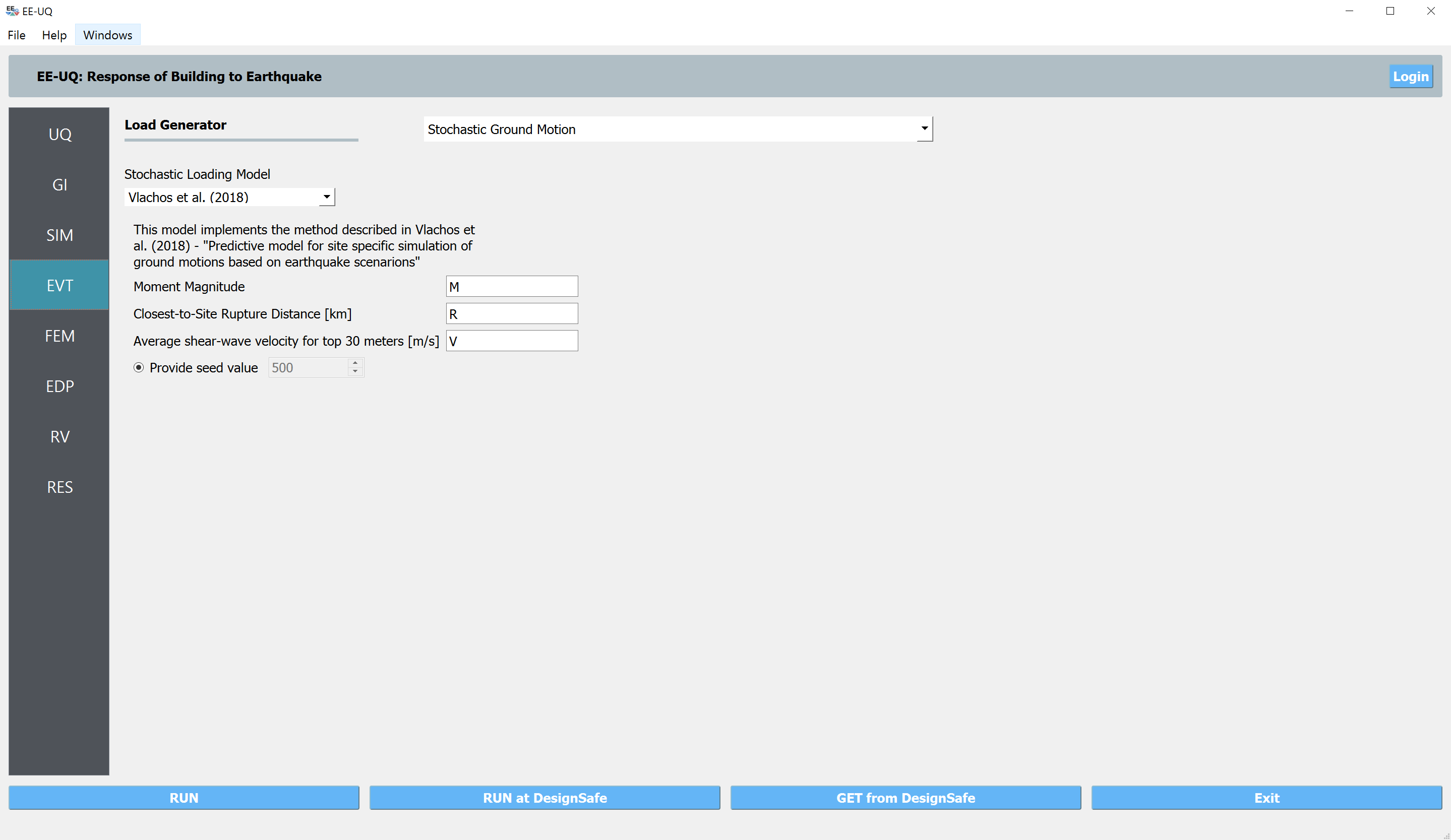
Next choose the FEM panel. Here we will change the entries to use Rayleigh damping, with the Rayleigh factor chosen using the first and second modes.
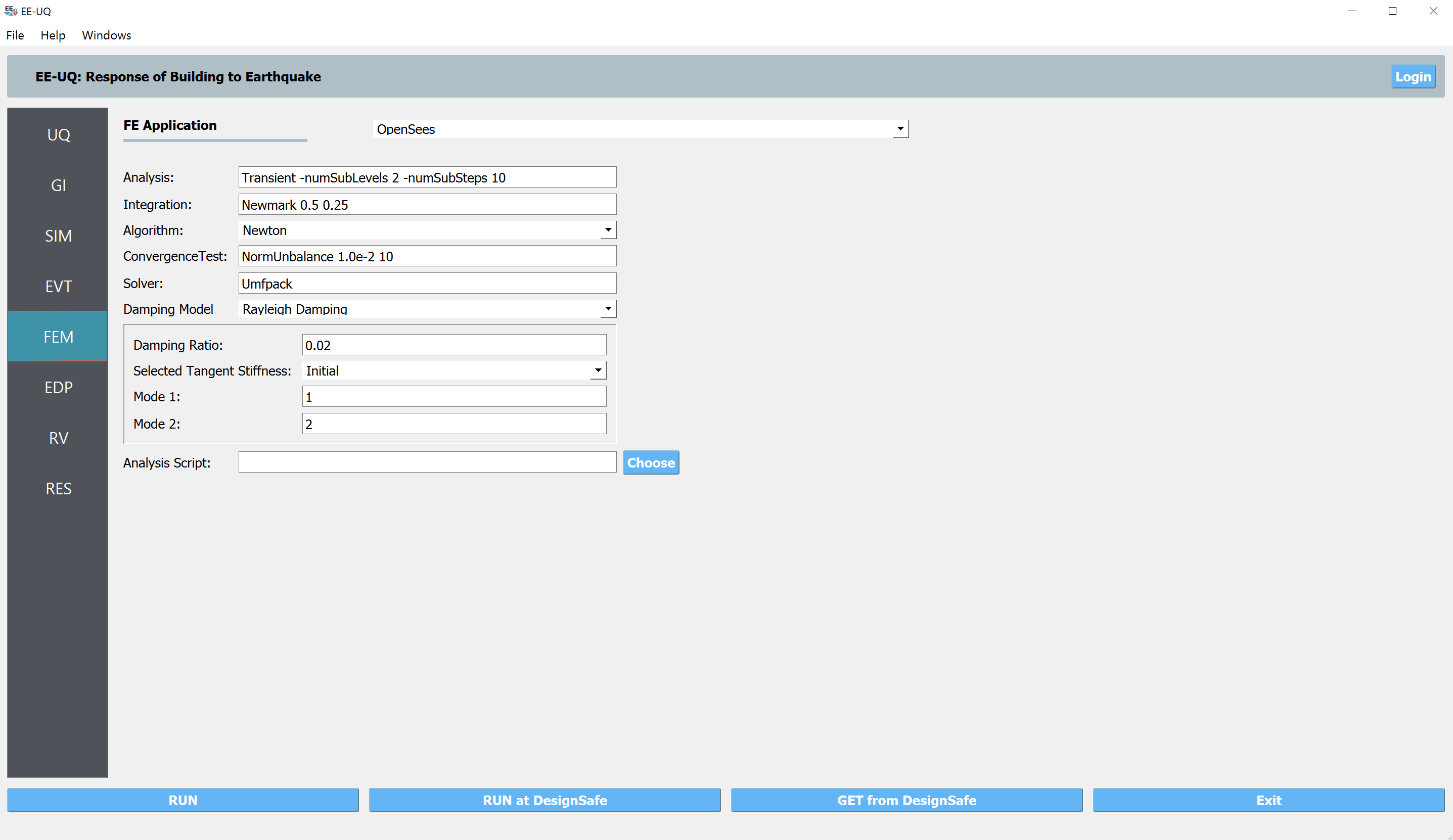
We will skip the EDP panel leaving it in it’s default condition, that being to use the Standard Earthquake EDP generator.
For the RV panel, we will enter the distributions and values for our random variables. For demonstration purposes, we assume all three variables follow normal distributions: the magnitude has a mean of 7 and a standard deviation of 1; the distance has a mean of 20 km and standard deviation of 5 km; and the soil velocity has a mean of 259 m/s and standard deviation of 50 m/s.
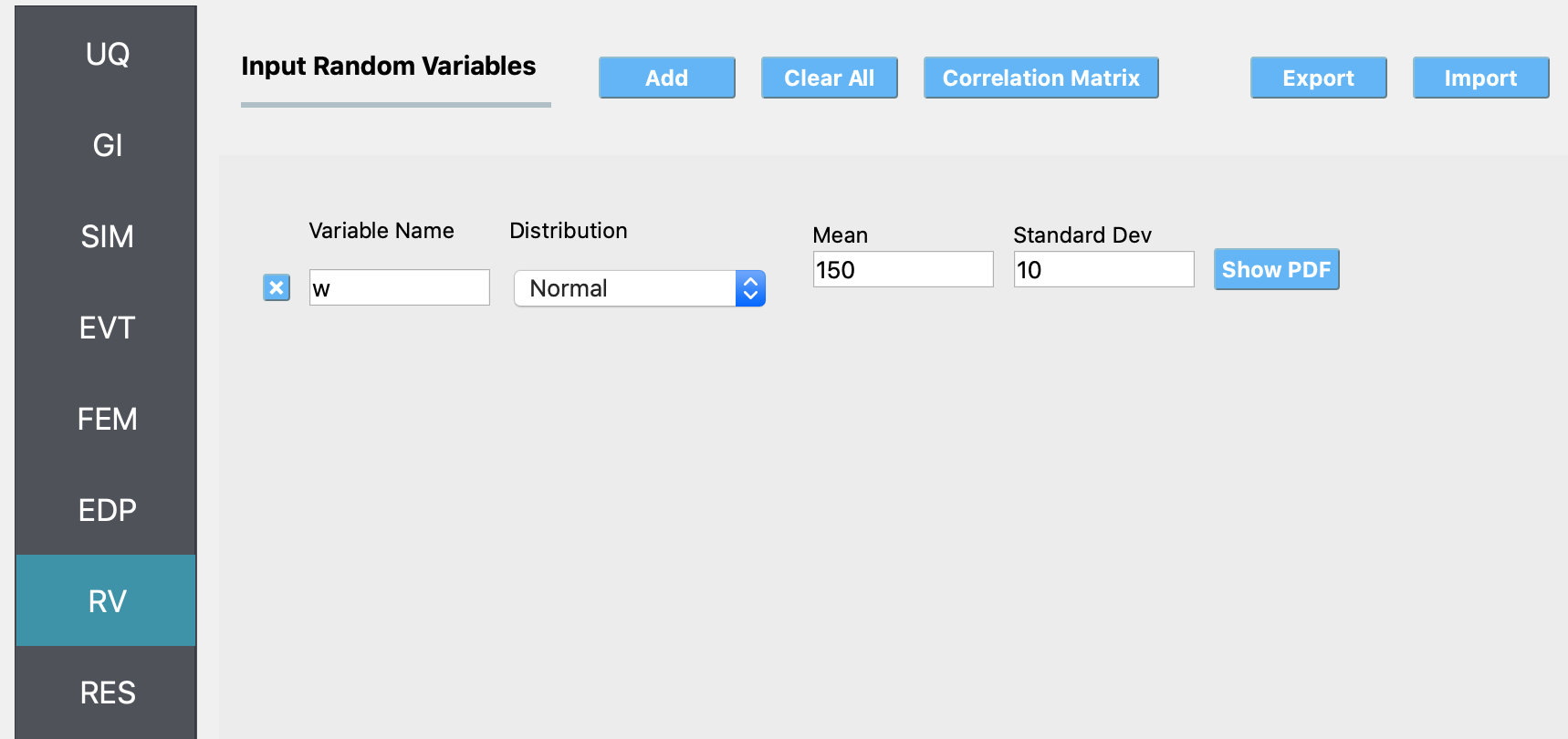
Next click on the Run button. This will cause the backend application to launch Dakota. When the analysis is complete the RES tab will be selected and the results will be displayed. The results show the values for the mean and standard deviation.
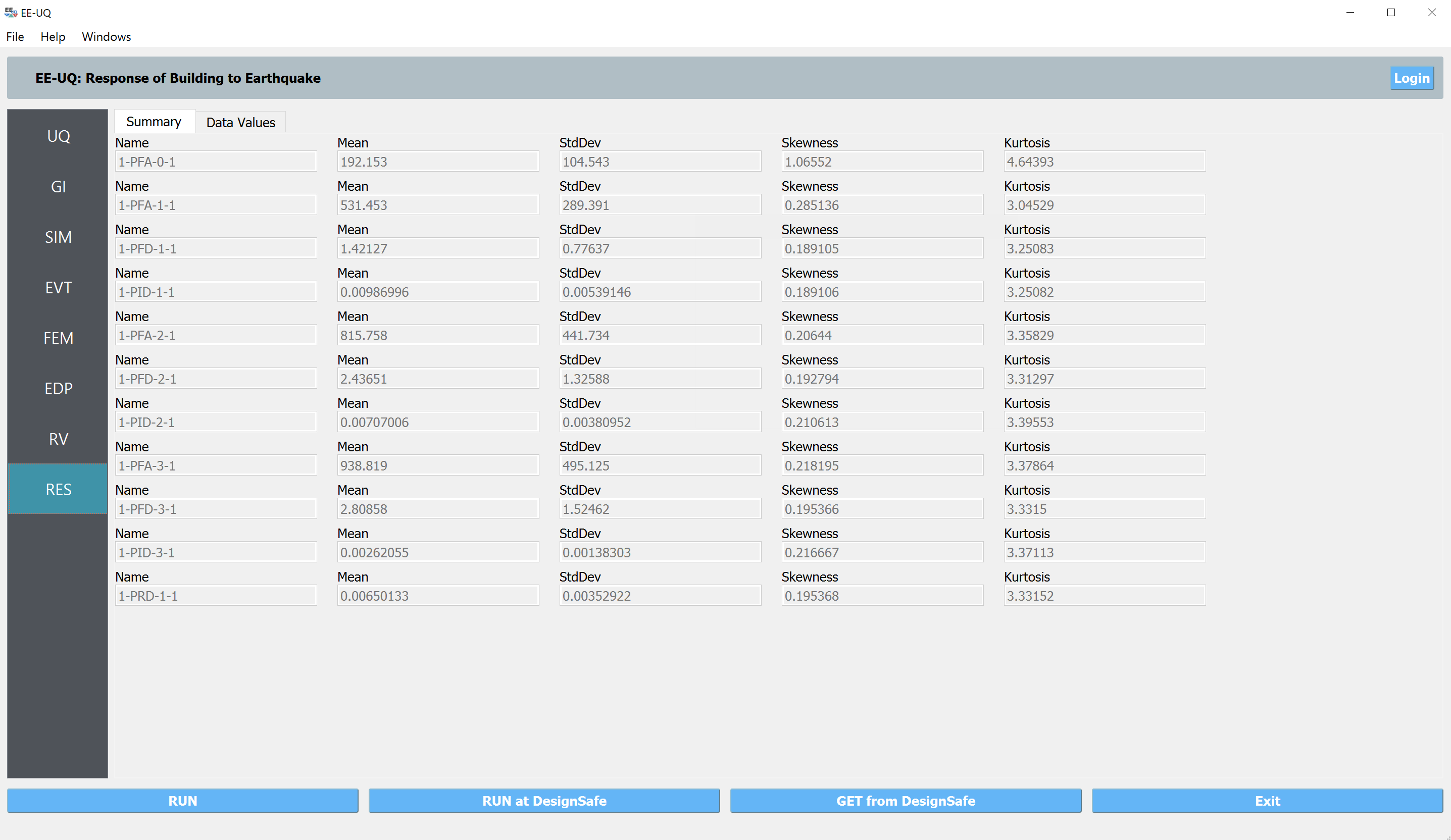
If the user selects the Data tab in the RES panel, they will be presented with both a graphical plot and a tabular listing of the data. By left- and right-clicking with the mouse in the individual columns the axis changes (the left mouse click controls the vertical axis, right mouse clicks the horizontal axis). For example, we can now see the influences from the magnitude (\(M\)), distance (\(R\)), and soil velocity (\(V\)) on the 1st story peak story drift ratio (\(1-PID-1-1\)).
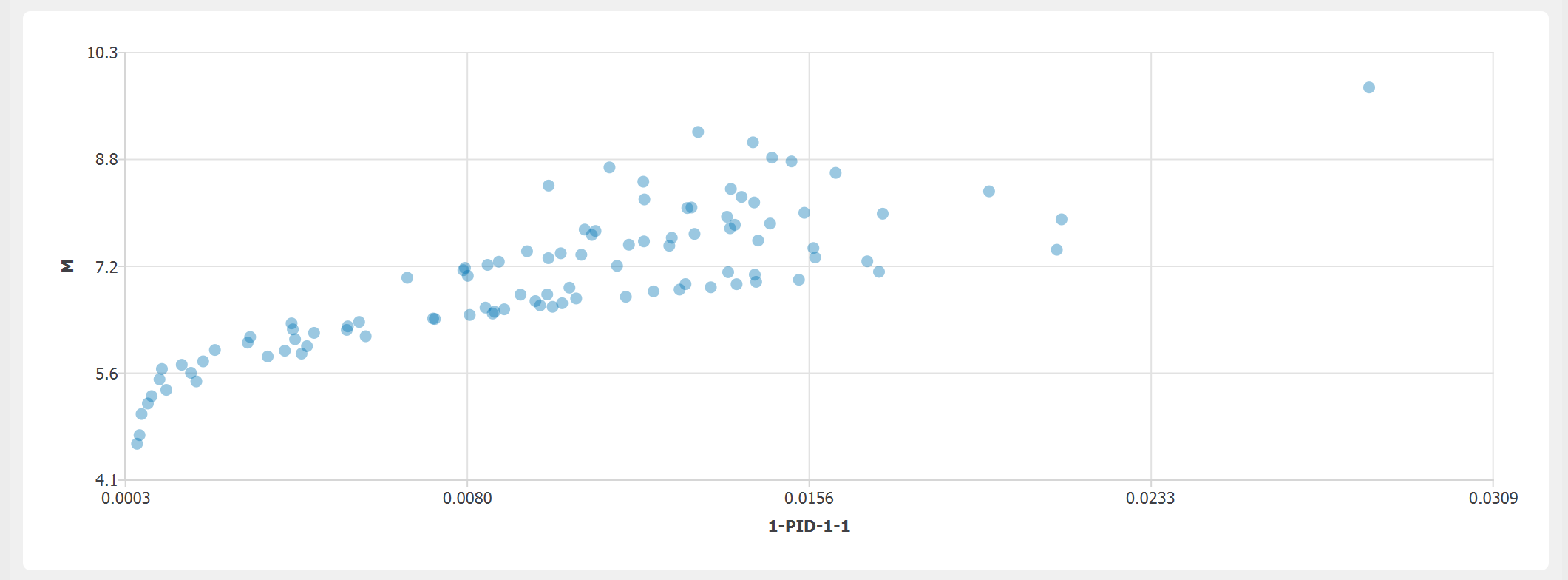
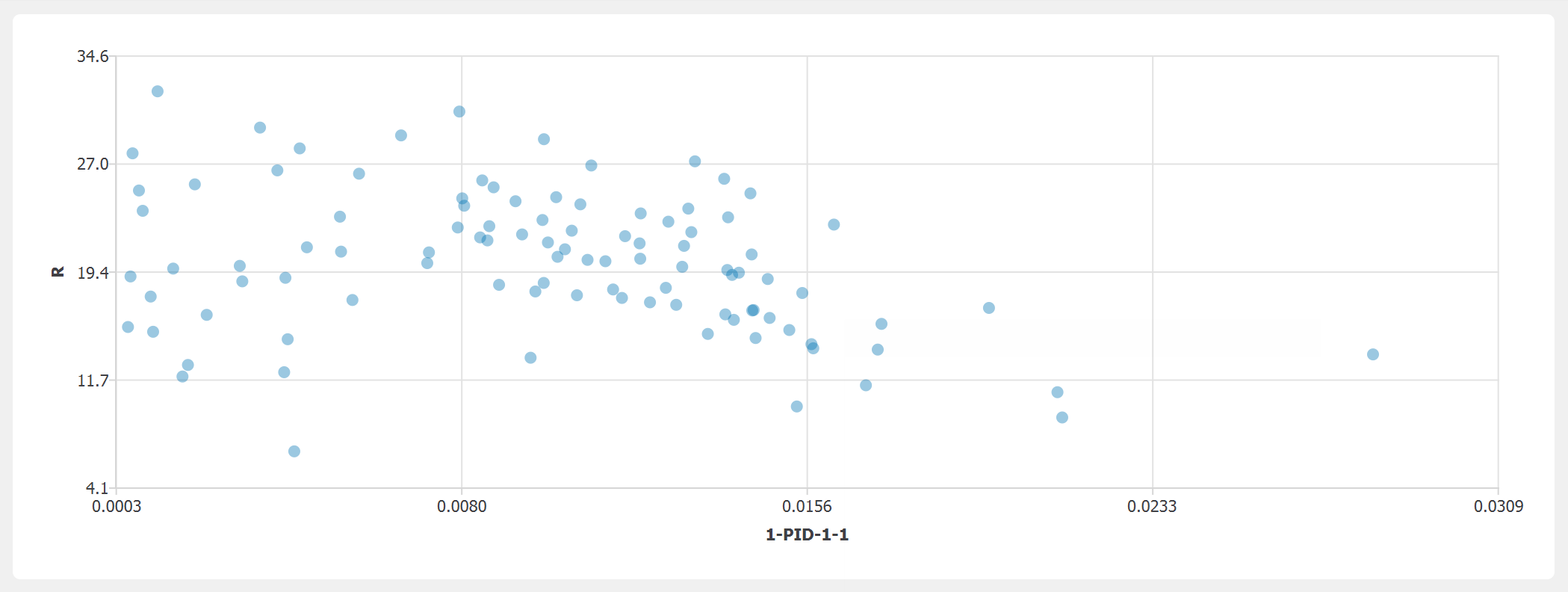
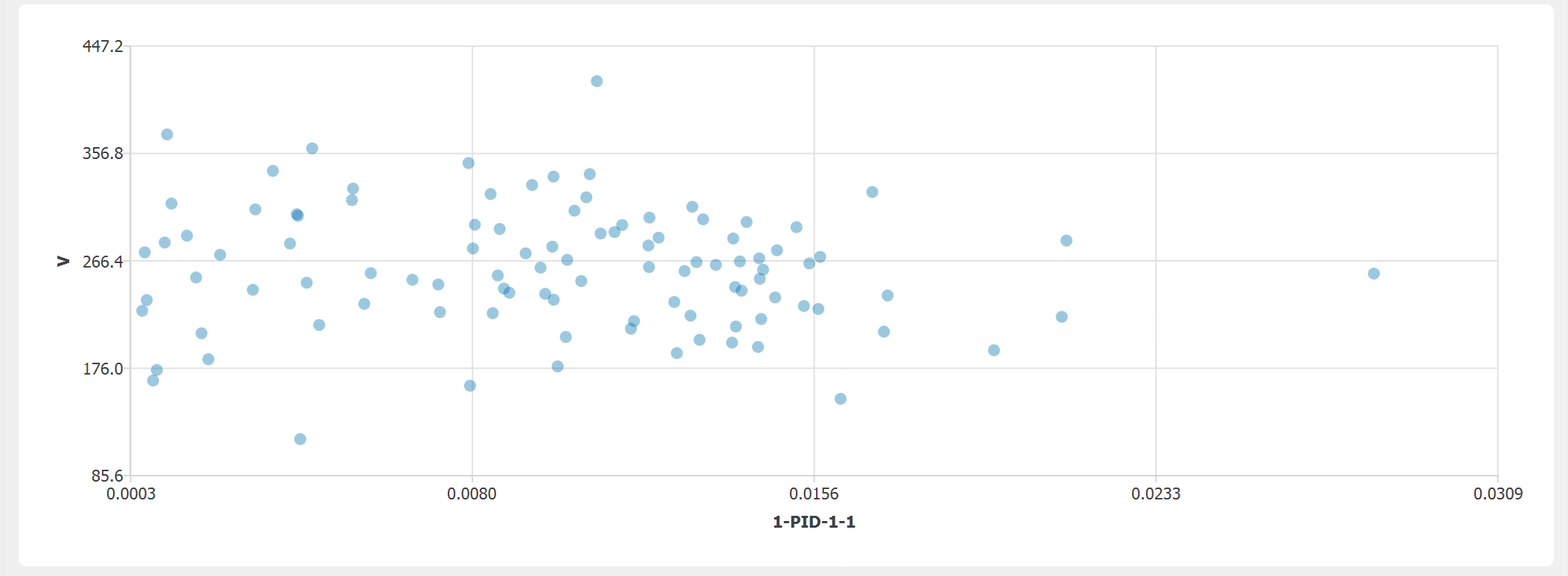
4.5.2. Dabaghi-Der Kiureghian Method
The Dabaghi-Kiureghian model looks into the near-fault ground motion pulse feature and can generate pairs of synthetic pulse-like and non-pulse-like components in appropriate proportions. In this example, we would like to (1) understand the effects from the randomness in the site-source distance (as similar but comparable to the first example above) and (2) compare the differences in structural responses due to the distinct characteristics of pulse-like and non-pulse-like records.
All the configurations are maintained the same as the first example except in the EVT panel, we select the “Dabaghi & Der Kiureghian (2018)” method. We first fix the fault type to “Stike-Slip” and enable both the pulse-like and non-pulse-like records.
For the Depth to the Top of the Rupture Plane, we specify 0.0 km as a constant; and for the other earthquake parameters ( moment magnitude, closest distance to the site, parallel distance, and angel), we define their values as the figure shown below. The random variable average shear-wave velocity (V) will be specified in the RV panel.
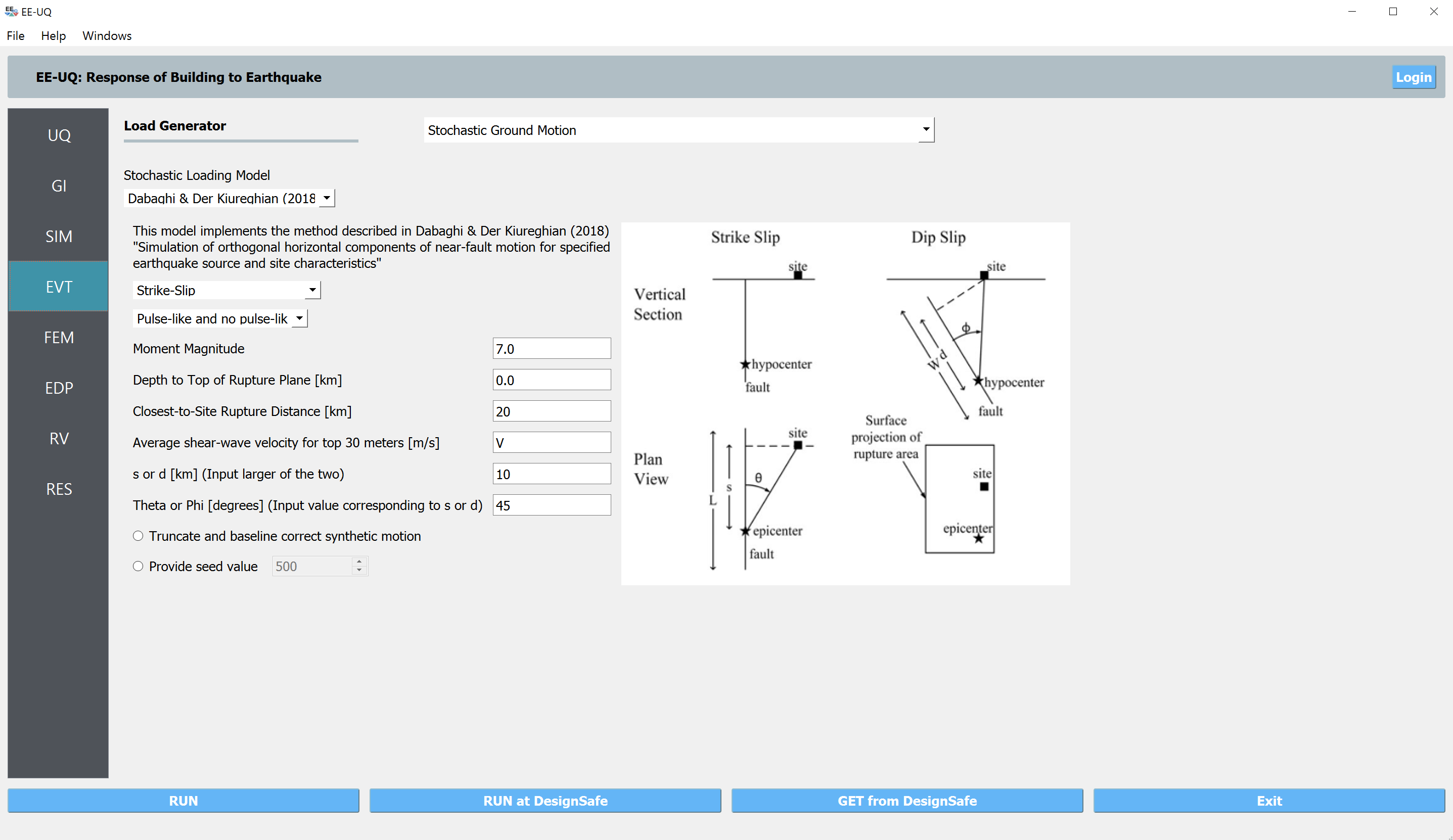
In the RV panel, we specify the normal distribution for the R variable.
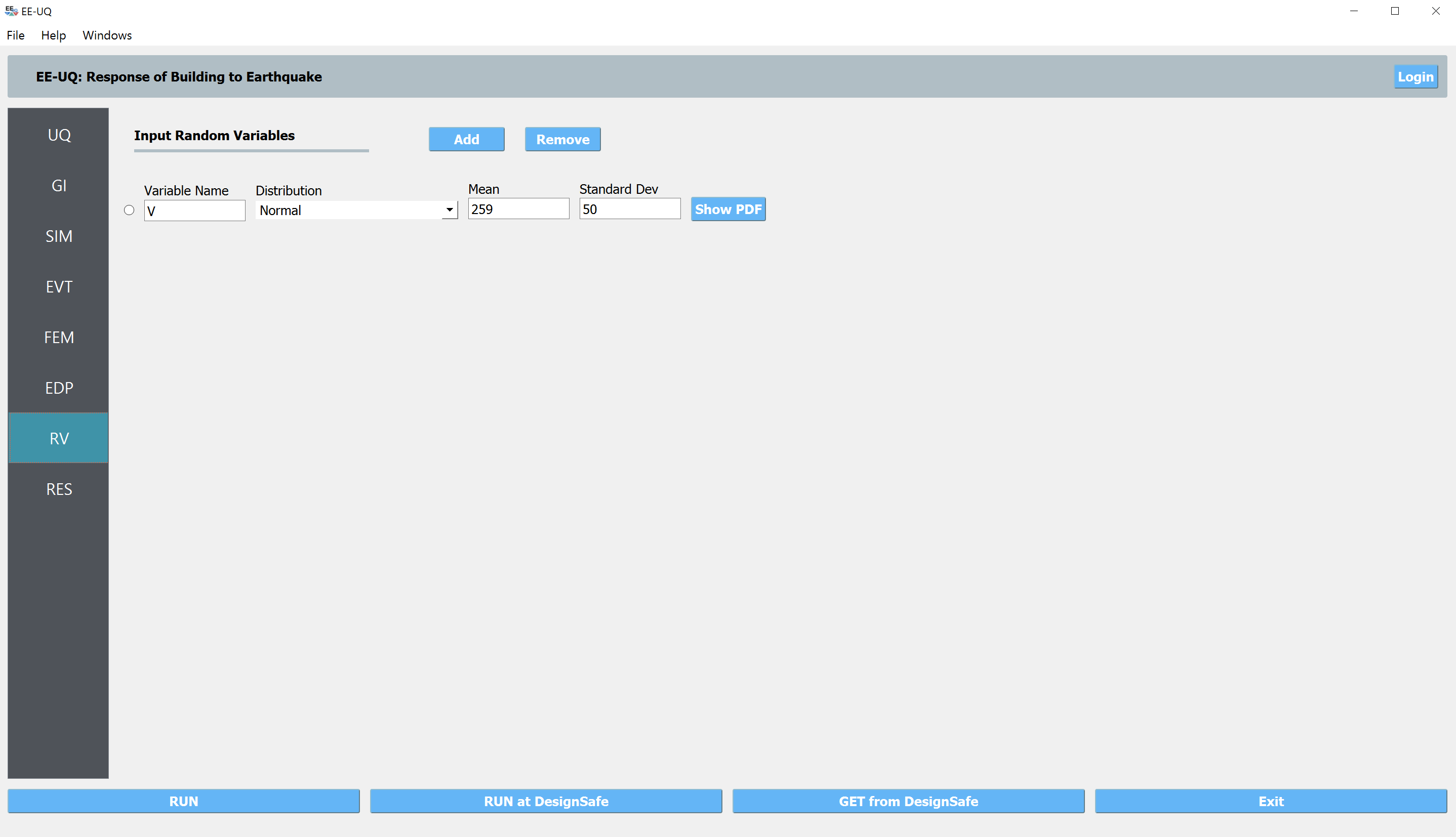
In the RES panel, similar to the first example, the maximum story drift ratio and peak acceleration demands are recorded (e.g., 1st story 1-PID-1-1 and 3rd floor 1-PFA-3-1). And we could examine the influence of the site soil velocity on the 1st story peak story drift ratio.
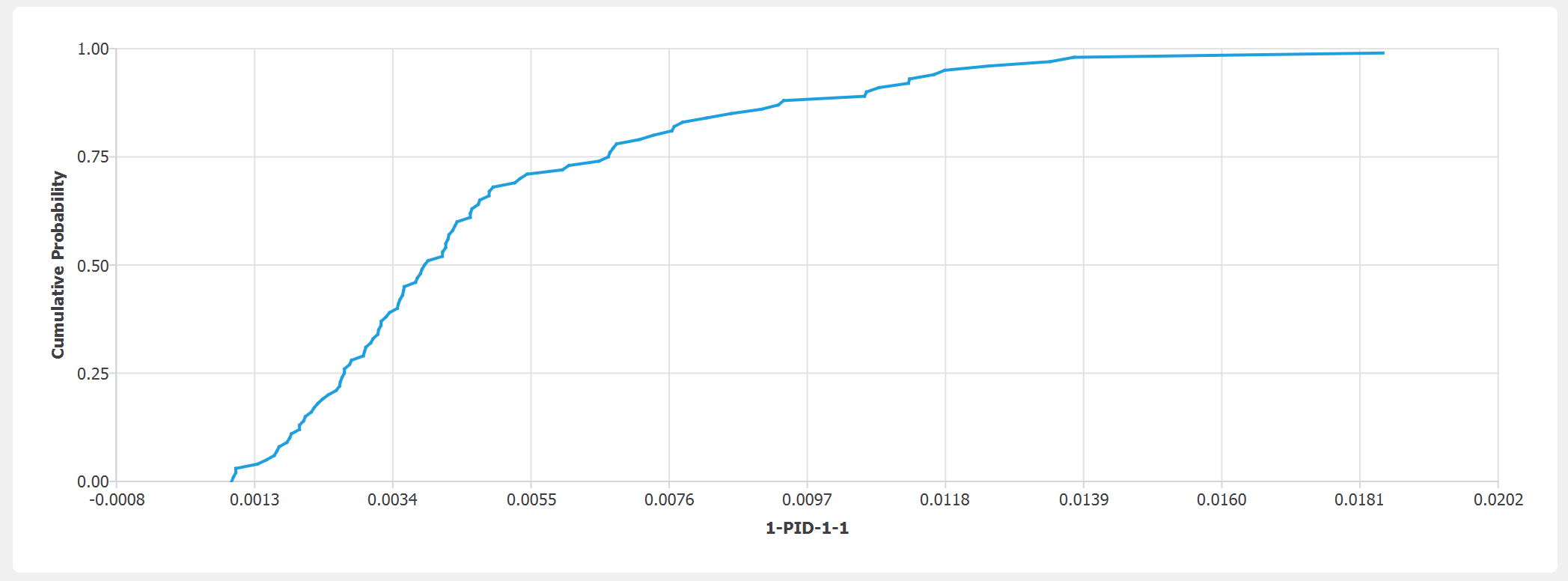
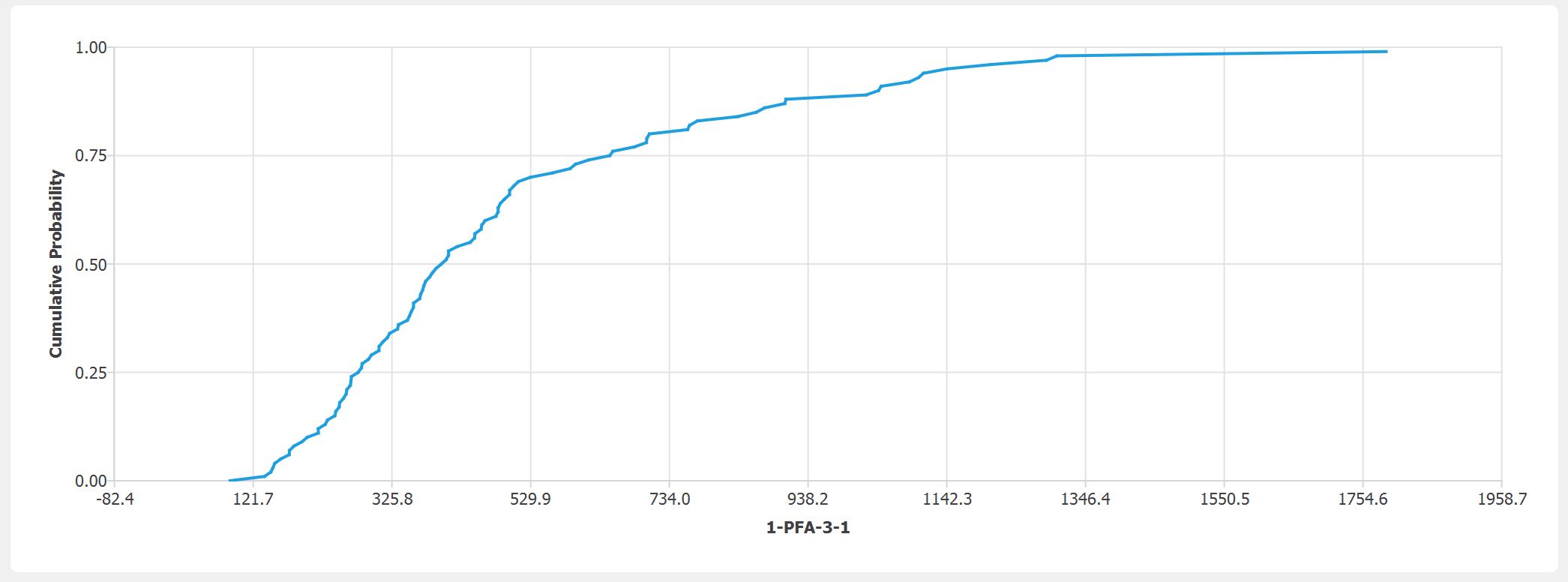
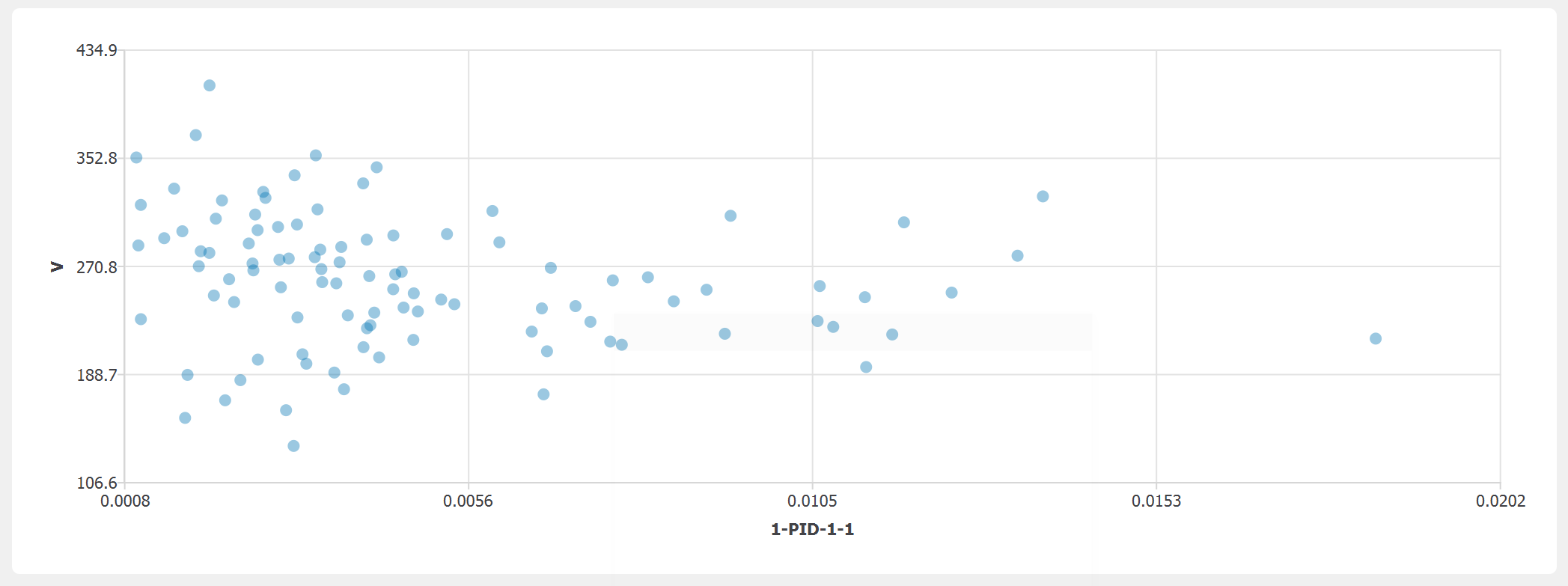
The second part of this example is to compare the pulse-like and non-pulse-like records. So, we navigate back to the EVT panel and first select the “Only pulse-like” and then the “Non-pulse-like only” to run the analysis again. As seen in the figure below, the non-pulse-like group, on average, results in 10% to 15% higher structural responses in this example.
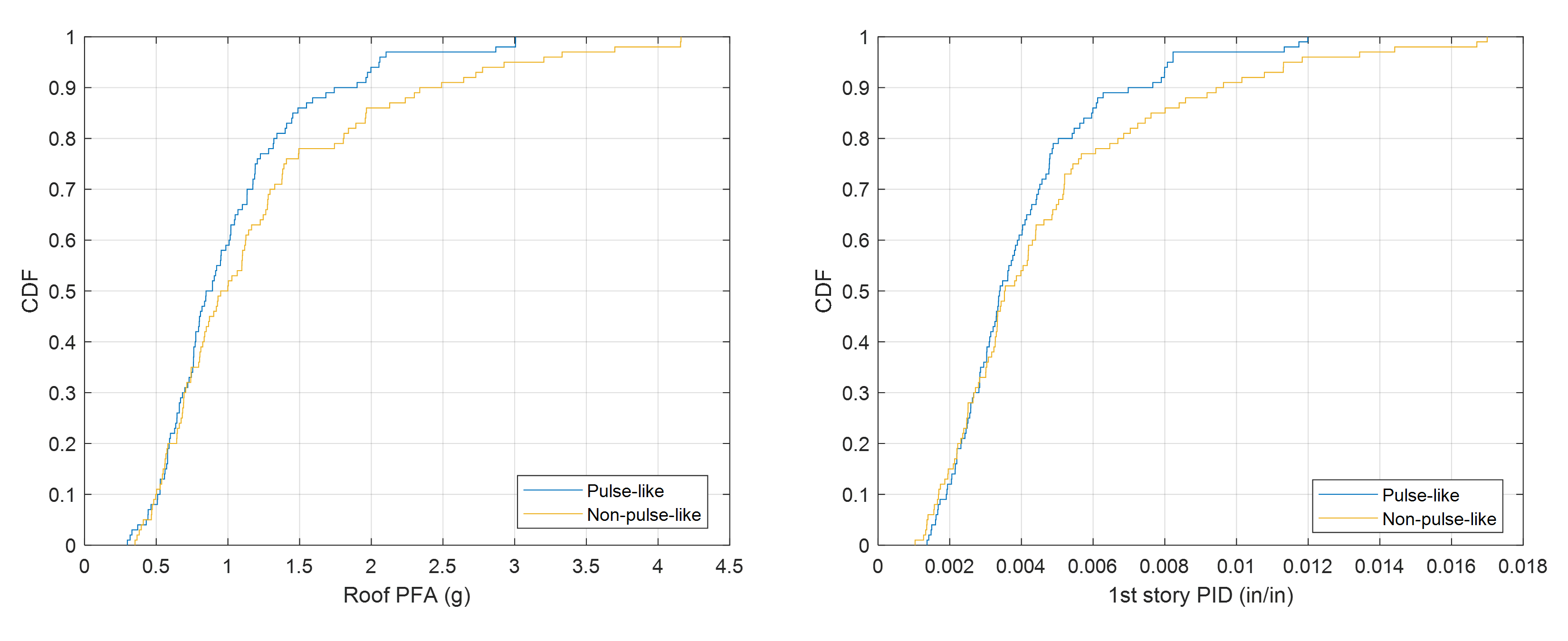
Vlachos, C., Papakonstantinou, K. G., & Deodatis, G. (2018). Predictive model for site-specific simulation of ground motions based on earthquake scenarios. Earthquake Engineering & Structural Dynamics, 47(1), 195-218.
Dabaghi, M., & Der Kiureghian, A. (2018). Simulation of orthogonal horizontal components of near-fault ground motion for specified earthquake source and site characteristics. Earthquake Engineering & Structural Dynamics, 47(6), 1369-1393.