4.6. E7 - Hurricane Wind + Water
Download files |
This example presents a coupled damage assessment for hurricane wind and water inundation hazards. Approximately 6600 buildings are considered in the city of Atlantic City, NJ.
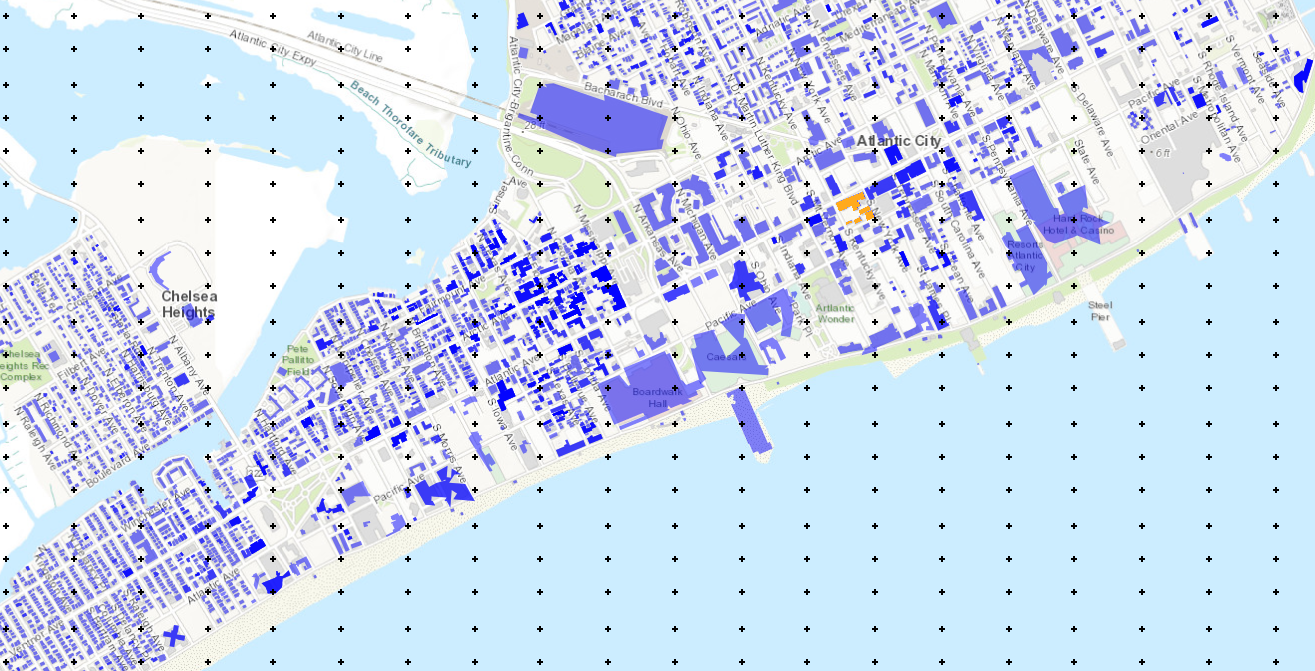
VIZ This example shows the simulation for a pseudo hurricane scenario in Atlantic City, NJ. The damage and loss of a sample of buildings in Atlantic City due to wind and water inundation are estimated. The results presented herein are only for demonstrating the use of R2DTool and do not serve as an accurate representation of the real losses.
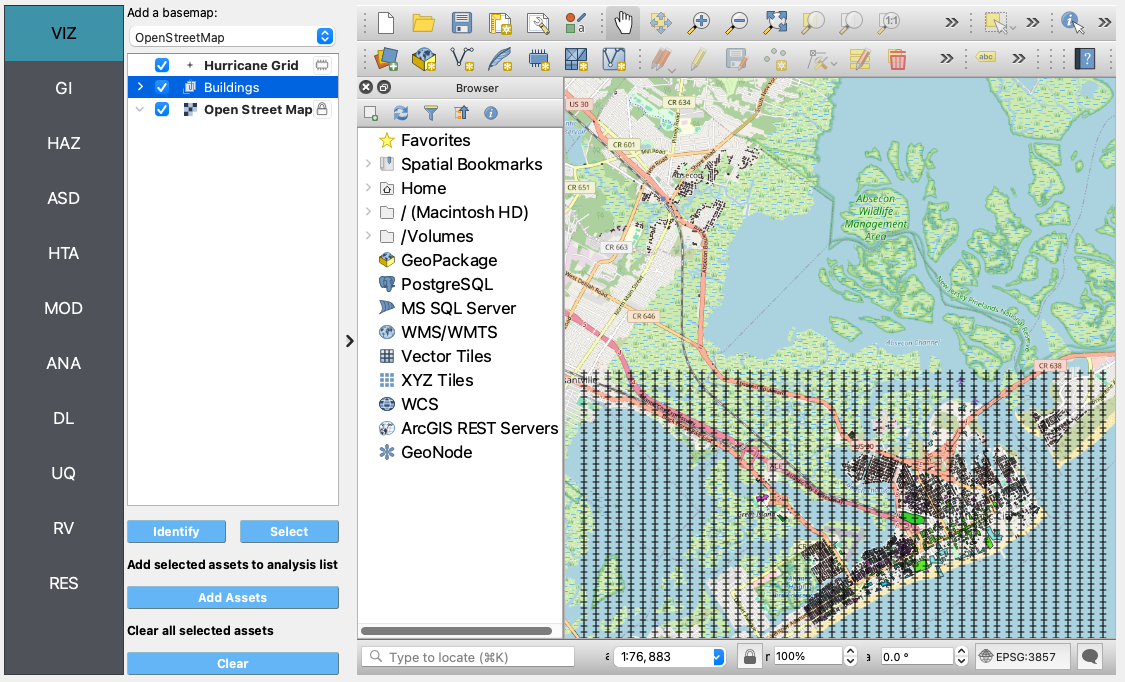
GI Next, the general information panel is used to broadly characterize the problem at hand. In this example, the imperial force and length units are used, and we’re interested in the engineering demand parameters, damage measures, and the resulting decision variable (e.g., expected replacement cost).
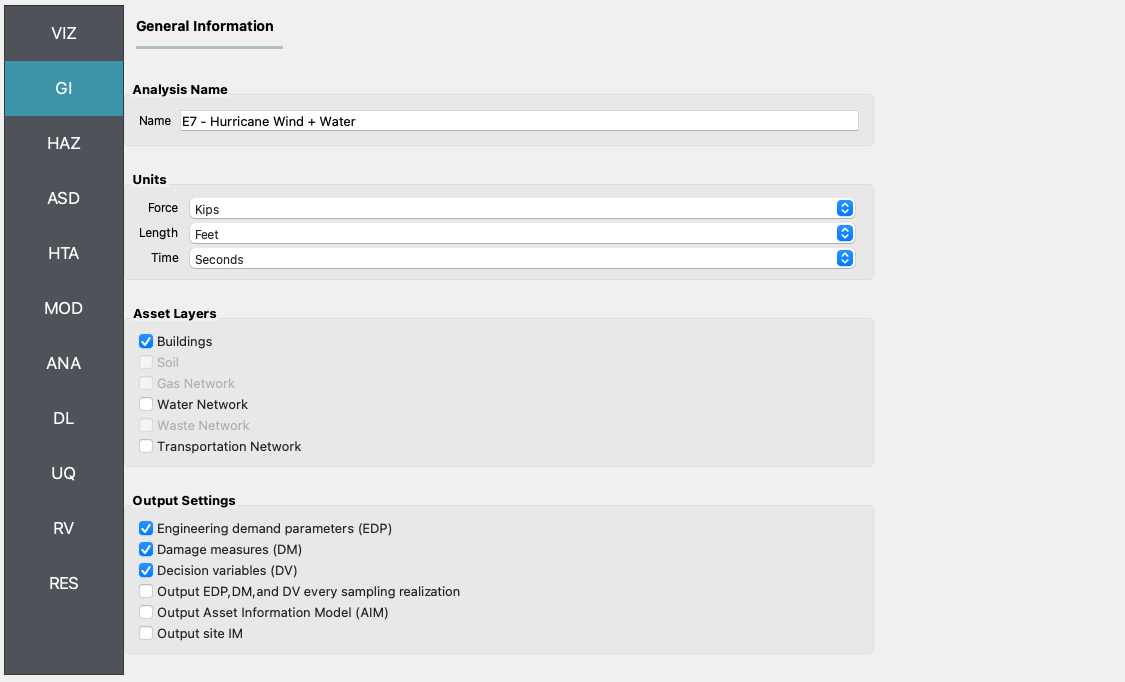
HAZ Now, in the hazard panel, the User Specified Hurricane option is selected, which allows for the use of pre-generated hurricane wind field scenarios. The following figure shows the relevant example files, which are now entered in this pane. The peak wind speed is used as the intensity measure to quantify the potential hurricane effects.
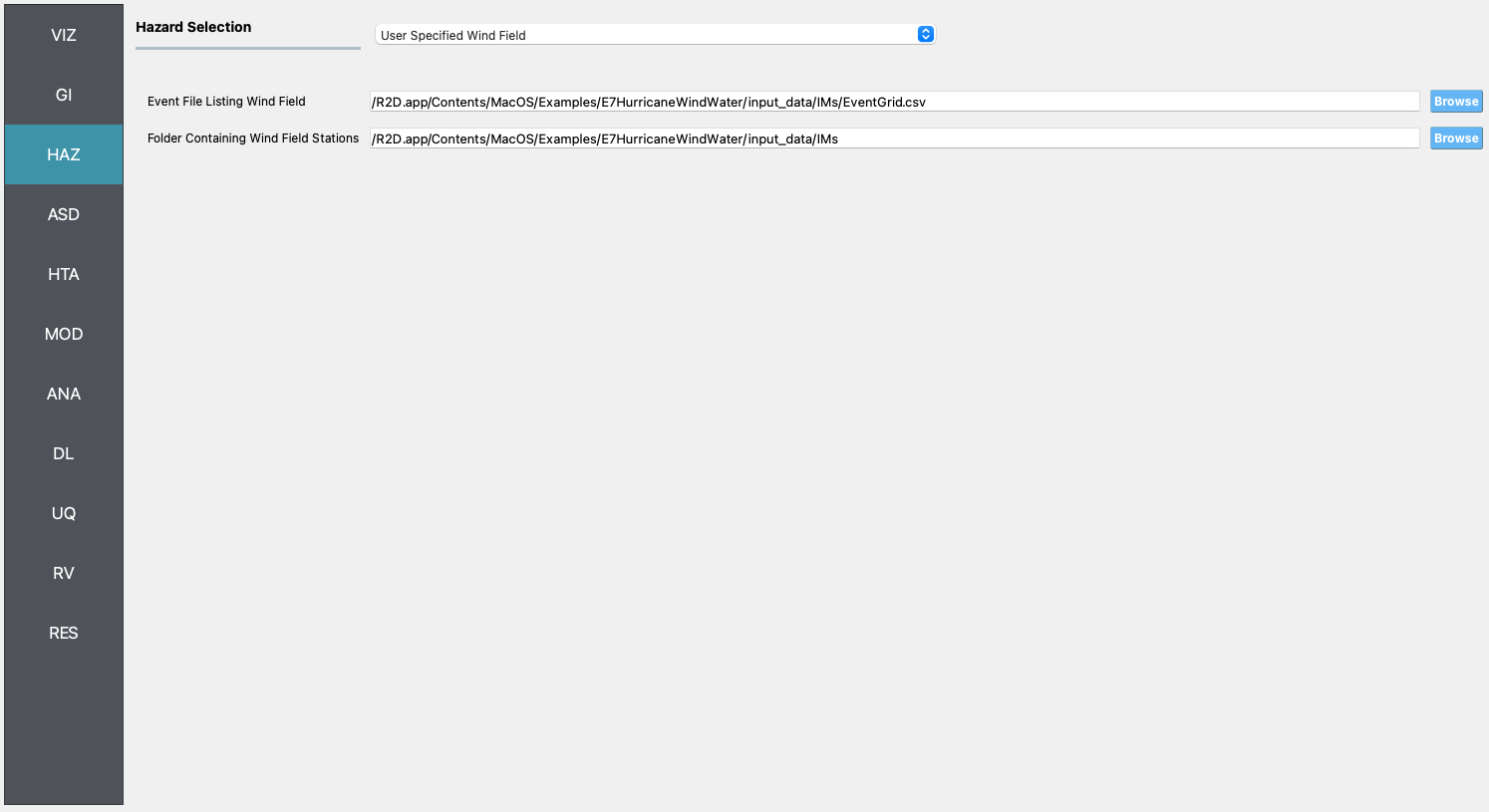
ASD In the asset definition panel, the path to the
AtlanticBuildingInventory.csvfile is specified. Once this file is loaded, the user can select which particular assets will be included in the analysis by entering a valid range in the form and clicking Select. For this example, the range 1-20 is used to include all buildings. TheAtlanticBuildingInventory.csvincludes parameters for the damage and loss assessment (i.e., number of stories, year of built, occupancy class, structure type, plan area, replacement cost, and population).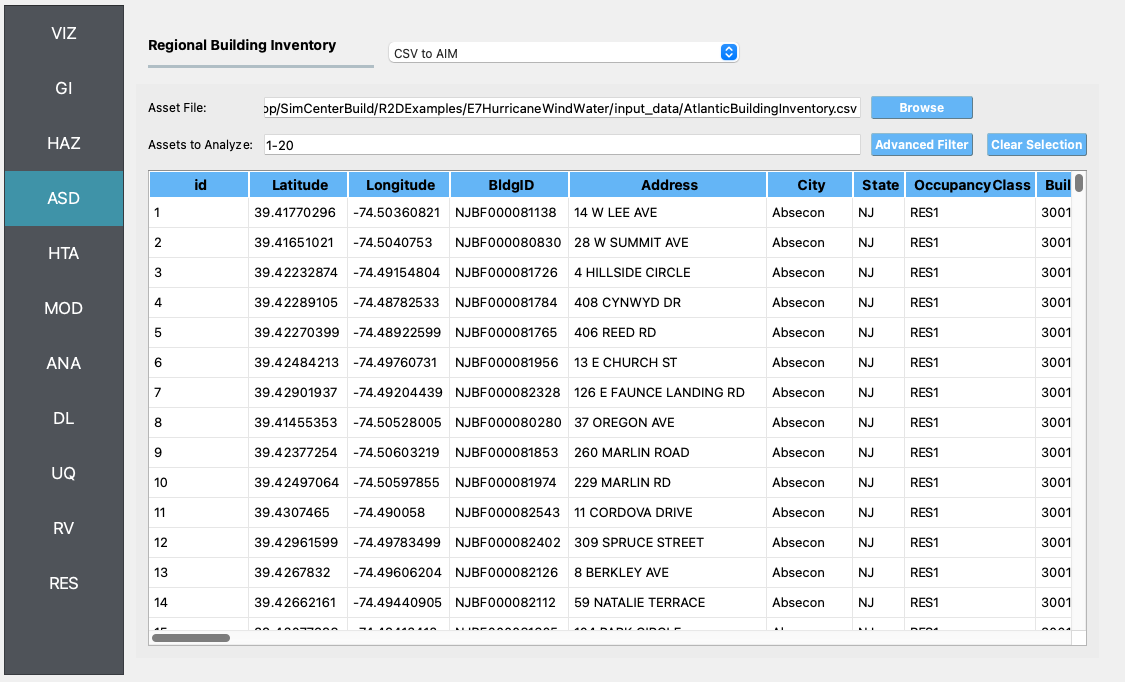
HTA Next, a hazard mapping algorithm is specified using the Nearest Neighbor method and the SimCenterEvent application, configured as shown in the following figure with 10 samples in 4 neighbours.
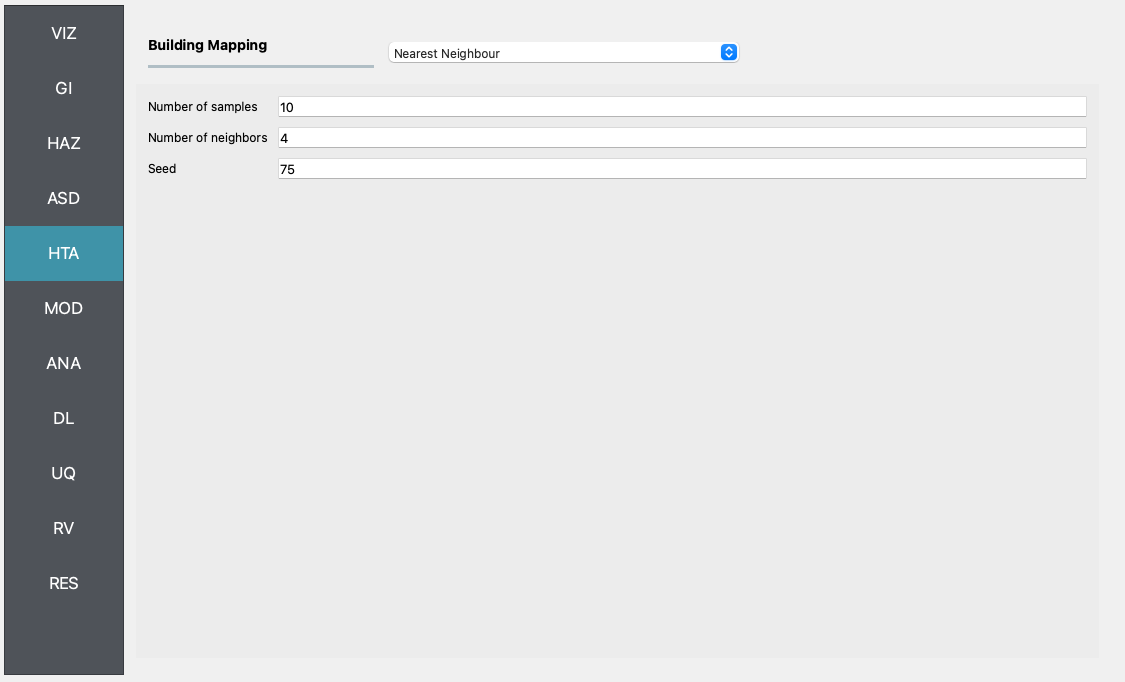
MOD In the building modeling panel, simply leave the first dropdown box set to None.
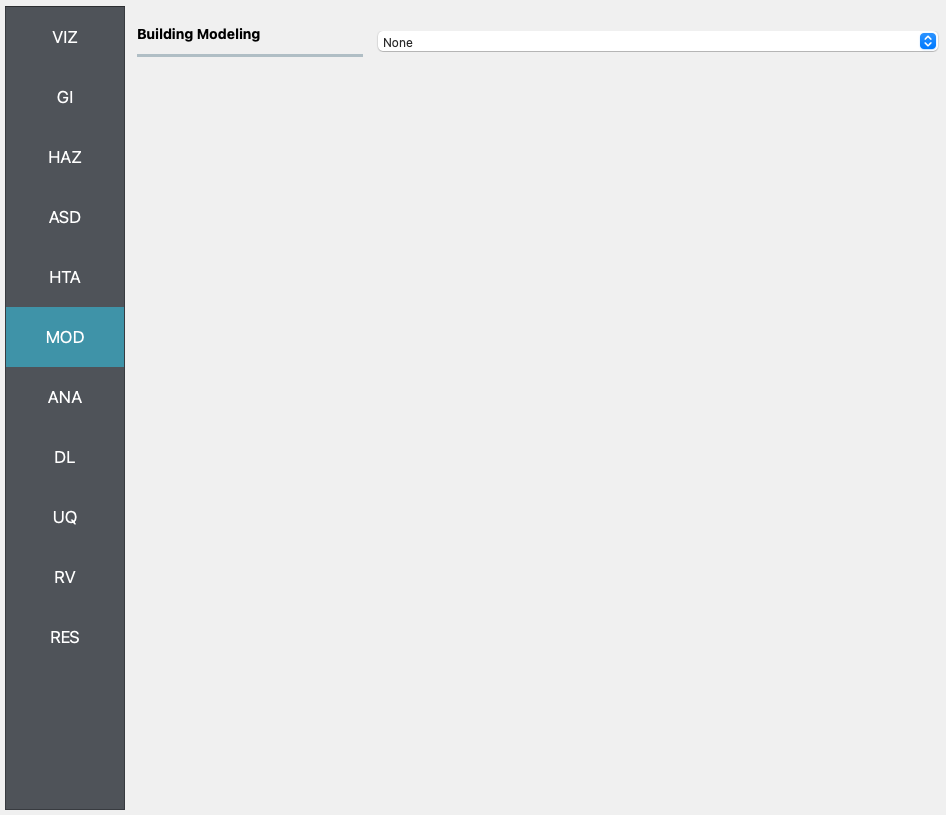
ANA In the analysis panel, IMasEDP is selected from the primary dropdown.
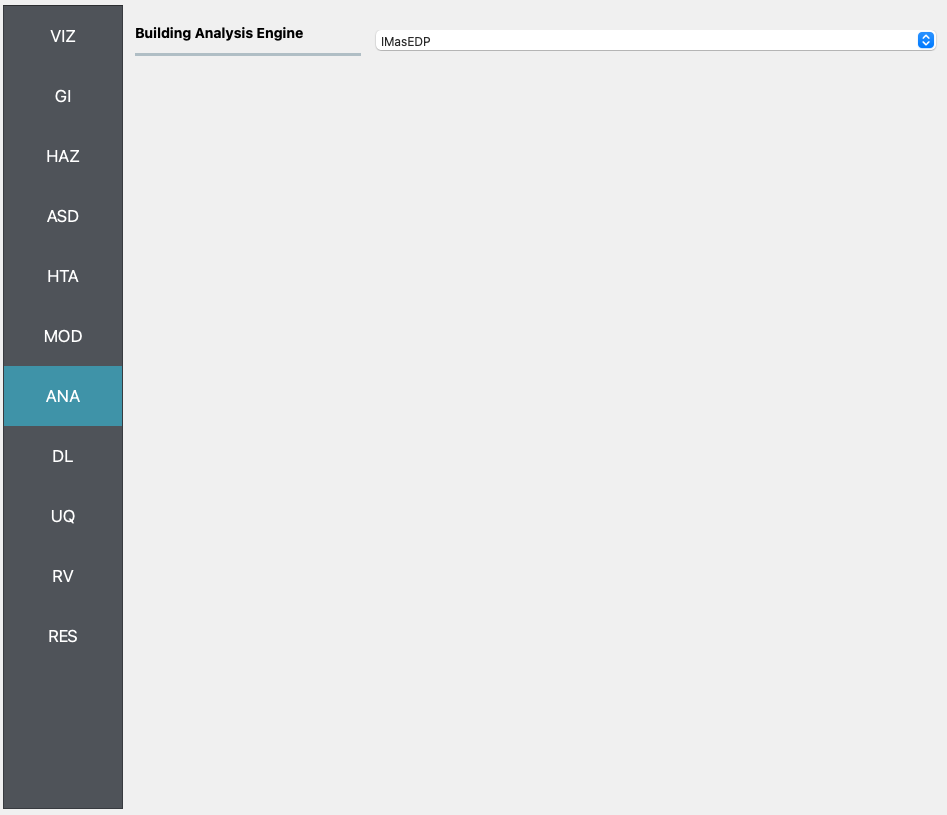
DL The damage and loss panel is now used to configure the Pelicun3 backend. The HAZUS MH EQ HU damage and loss method is selected and configured as shown in the following figure:
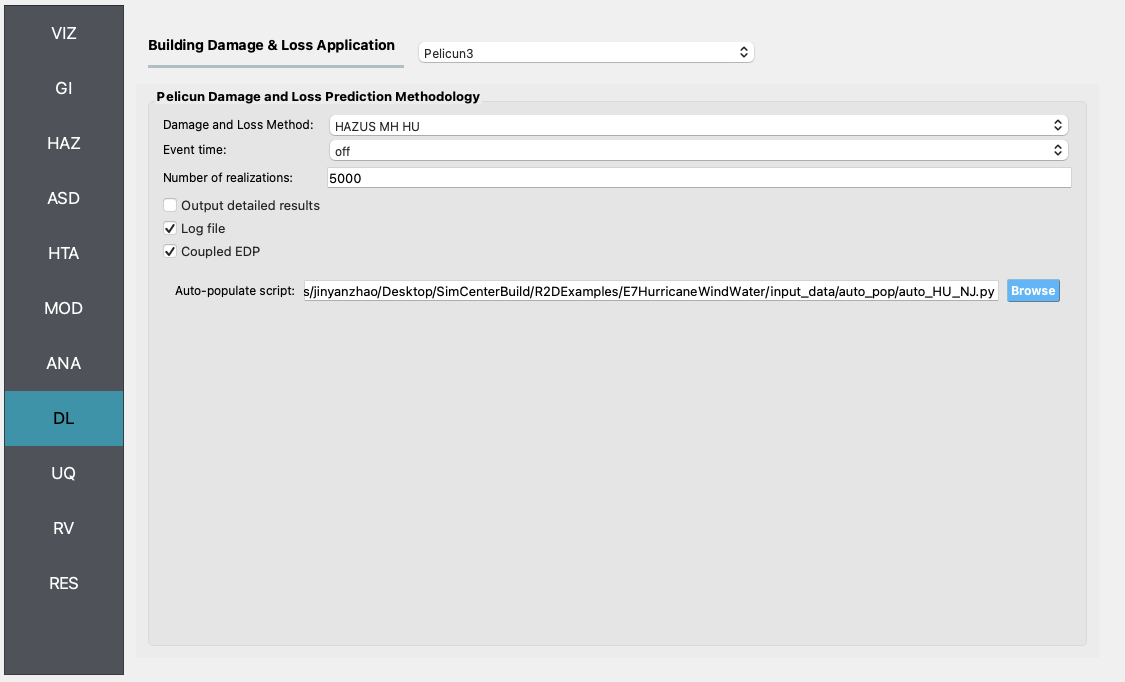
UQ For this example the UQ dropdown box should be set to None.
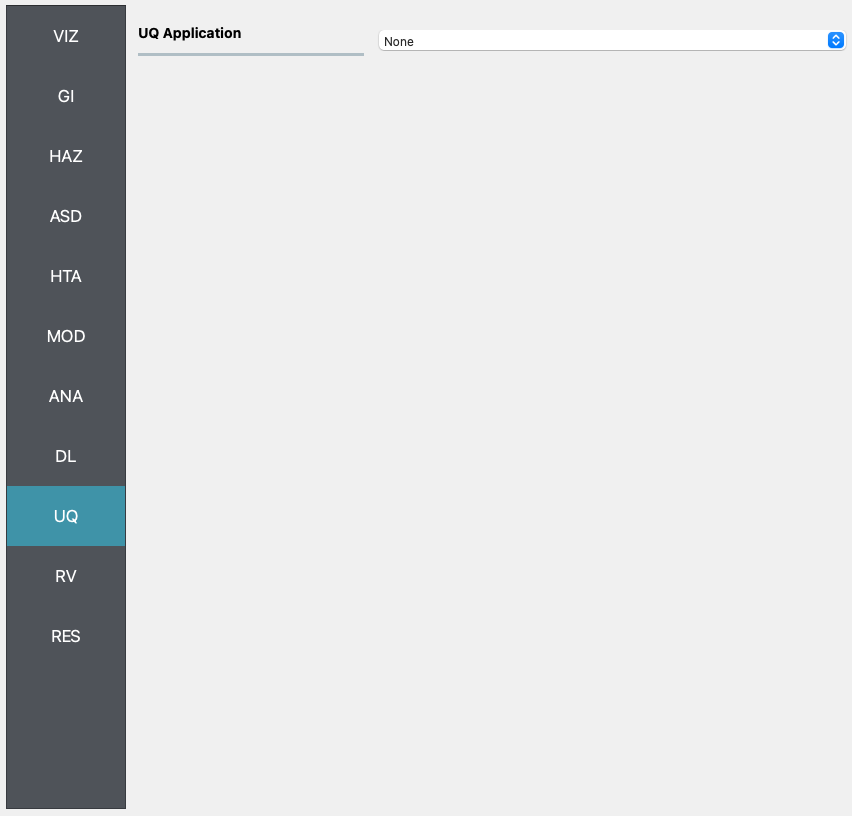
RV
The random variable panel will be left empty for this example.